Using the API sandbox
When you’re getting started with the API, you can first check your implementation using the Okappy sandbox.
Any changes you make via the API won’t affect your live account.
To turn the sandbox on or off,
- Click your Profile icon and then System settings
- Choose Company settings
- Click Integration settings
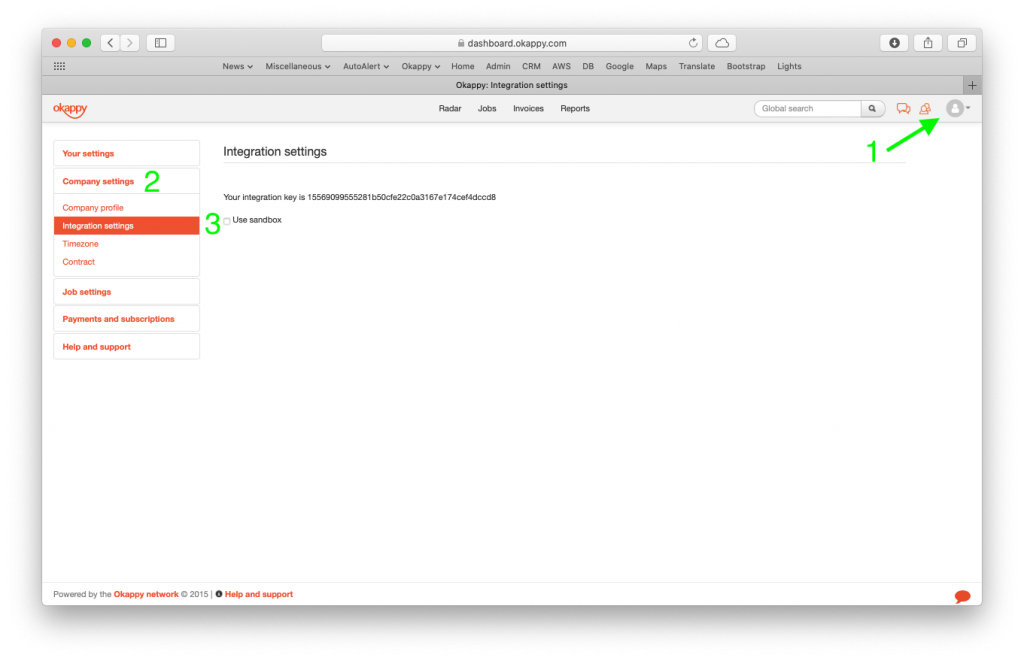
Check the Use sandbox checkbox to turn sandbox on.
