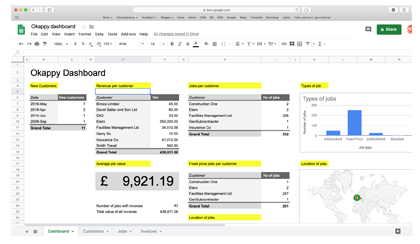Okappy is pleased to announce their latest integration with Google Sheets.
Google Sheets is a cloud based spreadsheet program included as part of Google’s free web based office suite of products. Google sheets is available at a web application, mobile app for Android and iOS and a desktop application on Google Chrome OS. The app is compatible with Microsoft Excel file formats and allows users to create and edit spreadsheets online while collaborating with other users in real-time.
Google Sheets makes your data pop with colourful charts and graphs. Built-in formulas, pivot tables and conditional formatting allowing you to save time and simplify common spreadsheet tasks. It offers all the basic editing features you would expect from Excel, but adds in a whole new level of collaboration.
You can access, create and edit your spreadsheets wherever you go – from your phone, tablet or computer – even when there’s no Internet connection.
All your changes are automatically saved as you type. You can even use revision history to see old versions of the same spreadsheet, sorted by date and who made the change.
You can import and convert .xls, .csv, .txt and .ods formatted data and export .xls, .csv, .txt and .ods formatted data and PDF and HTML files.
Creating dashboards
With Google Sheets and Okappy, it’s really easy to create dashboards to show metrics such as
- The number and types of jobs you’ve done
- Your latest customers
- The revenue you’ve generated per customer
- How many jobs and what types of jobs have been done for different customers
- Average job value
- Location of jobs
- Revenue per month and how its grown
- When customers are located
- And many, many more