Summer’s in full swing! A lot of our connections are taking the opportunity to get away. But while you relax, we continue to work hard at Okappy HQ.
Our CEO, Richard was interviewed for Best Startup Magazine, we continue to work with both Xero and QuickBooks to enhance our integrations and we continue to enhance our security.
Read on for more info…
###Stop Press###
As part of our drive to enhance security, we will be implementing TLS1.3 on our systems. This improves the encryption of data sent between our system and your browser. However, it does mean that customers using obsolete browsers such as Internet Explorer or old version of Chrome, Firefox and Safari will need to upgrade. Check out requirements page to see if your browser is supported.
New Reads

Everything IT supports many businesses around Ireland. and the UK offering services from Business Continuity to Cloud Services.
See how they’re using Okappy’s API to keep on top of all their work.

The new Fire Safety Act 2021 came into force in May 2022. Find out how it affects Facilities Managers, employees and landlords.
Useful New Features
Introducing enhanced security with TLS1.3

We will be introducing TLS1.3 across all our systems.
TLS is used across the internet to encrypt data sent between a server and your browser. It is more secure and quicker but it does mean that older browser won’t work.
Find out which browser are supported.
Search for new customers and subcontractors
In the current environment, finding new customers is hard. Finding people to actually do the work is often even harder. Now you can use our network to more easily find customers and subcontractors.

Support
New system requirements spec
Concerned that your database of connections, jobs and invoices is getting larger and may be slowing down your computer? Check out our system requirements for the optimum spec.
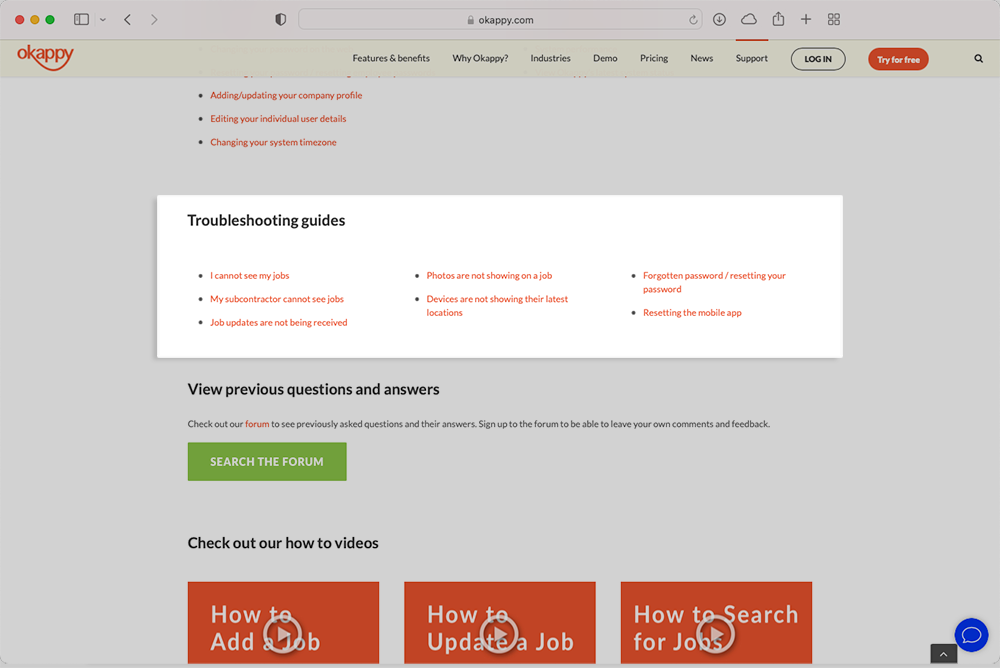
Top of the forum this month!
Q:“Some daily checklists not pulling through to engineers phones. .Asked them to restart the app but it still doesnt come through. Any recommendation?”
A:“You can turn daily checksheets on or off for an employee by going to employee settings, scrolling down to the bottom of the modal and then checking Complete daily checksheets. Fore more information see https://www.okappy.com/support-article/employee-settings/.”
More questions and answers are available at: https://forum.okappy.com/forum/
Be the first to hear
Leave your email below to stay up to date with our latest tips, tricks and trends on all things business?





