Our webinar – How best to implement workforce management for your business was held on Wednesday 20th October 2021.
In this day and age, managing distributed workforces is critical. This webinar therefore explored things to considering when implementing workforce management software,
During this webinar we explored:
- key things to consider when considering different workforce management systems
- how to determine who will use the software
- determining your Go Live date
- what to consider when setting up your system
We will also discussed:
- testing and trialing your new system
- integrating with other systems
- building your network
Following is the text of what was discussed.
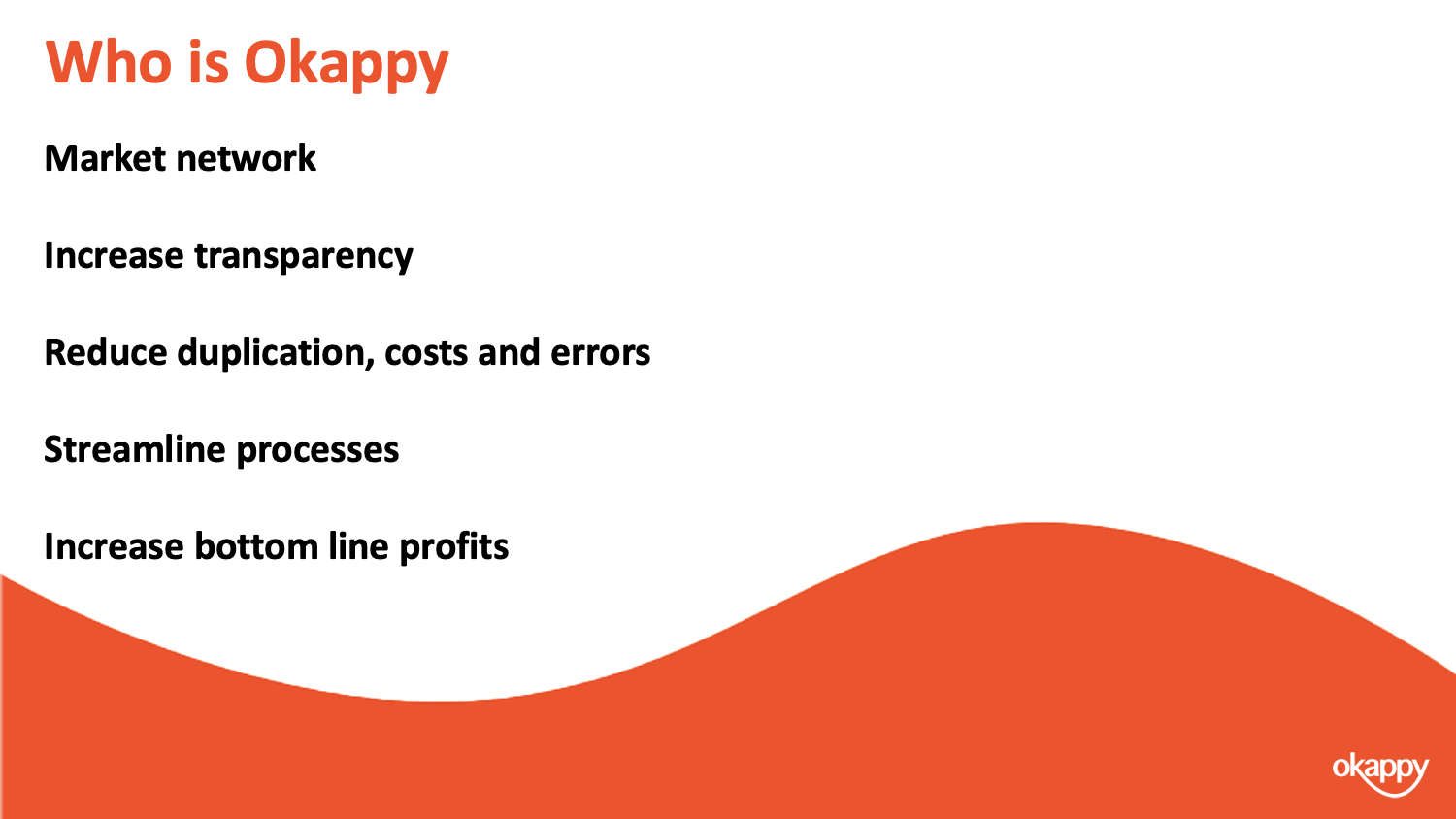
Thanks for joining us on our webinar today. Our topic is Things to consider when implementing workforce management.
Over the next 20 minutes or so we’ll highlight some things to consider when looking at different workforce management systems. What to consider from a cultural and HR perspective. We’ll obviously talk with a bias around Okappy but hopefully a lot of things we talk about you can apply to any other workforce management system or even any other software.

These are the points that we are going to touch on in this webinar.
Things you need to consider including things like how many admin users you’ll need and where are they based. How many mobile or field workers you’ll need and what devices do they have. Are those devices old, short on storage, running out dated operating systems etc.
We also discuss the important of determining your Go Live Date. We’ll discuss how to define the scope of your workforce management system. What you want it to do and how do you set it up.
We’ll explore the things to consider if you need to integrate with other systems.
We’ll talk about testing, and then once you are happy that everyone is set up how you want, we’ll discuss how to build your network.

In our experience, determining your go live date in advance is crucial to ensuring your implementation runs smoothly. It means everyone has something to work towards.
Work out what needs to be done, if required set up a project team or at least consider a project plan.
Where we’re involved in training and configuration, we’ll send you an implementation guide, review this and ensure your own plans cover everything
Think about communication. As they always say, Communication is critical. Think who do you need to tell and how do you need to tell them. Also consider your stakeholders communication style. How they will be impacted, will they be worried, they may be concerned that they won’t be able to use the system or worse, feel threatened.
Also think about what training do your people need and who is best placed to provide that training.
You may also want to consider dual running with your existing system and testing in the run up to your go live date.

Have a think about what you need from your new workforce management system.
With Okappy, you can manage your jobs, invoicing, tracking, reporting, connections, messaging and much more. Think what key features you need and whether you want to switch over to everything from day one or build up over time as you become more familiar with how the system works and how it fits into your organisation.
It’s also worth considering training requirement. Both up front and in the future as people, technology and processes change.

When considering how to set up your system, it’s worth collating all your existing documents, i.e, any job sheets, invoice templates or reports. You also want to think how your processes flow.
At this stage it’s also worth thinking about what you can get rid of. It’s a good opportunity to streamline processes and improve efficiencies. Complexity and out dated processes build up over time. In most cases its better to build an efficient process that works rather than trying to make an older process efficient with sticking plasters.
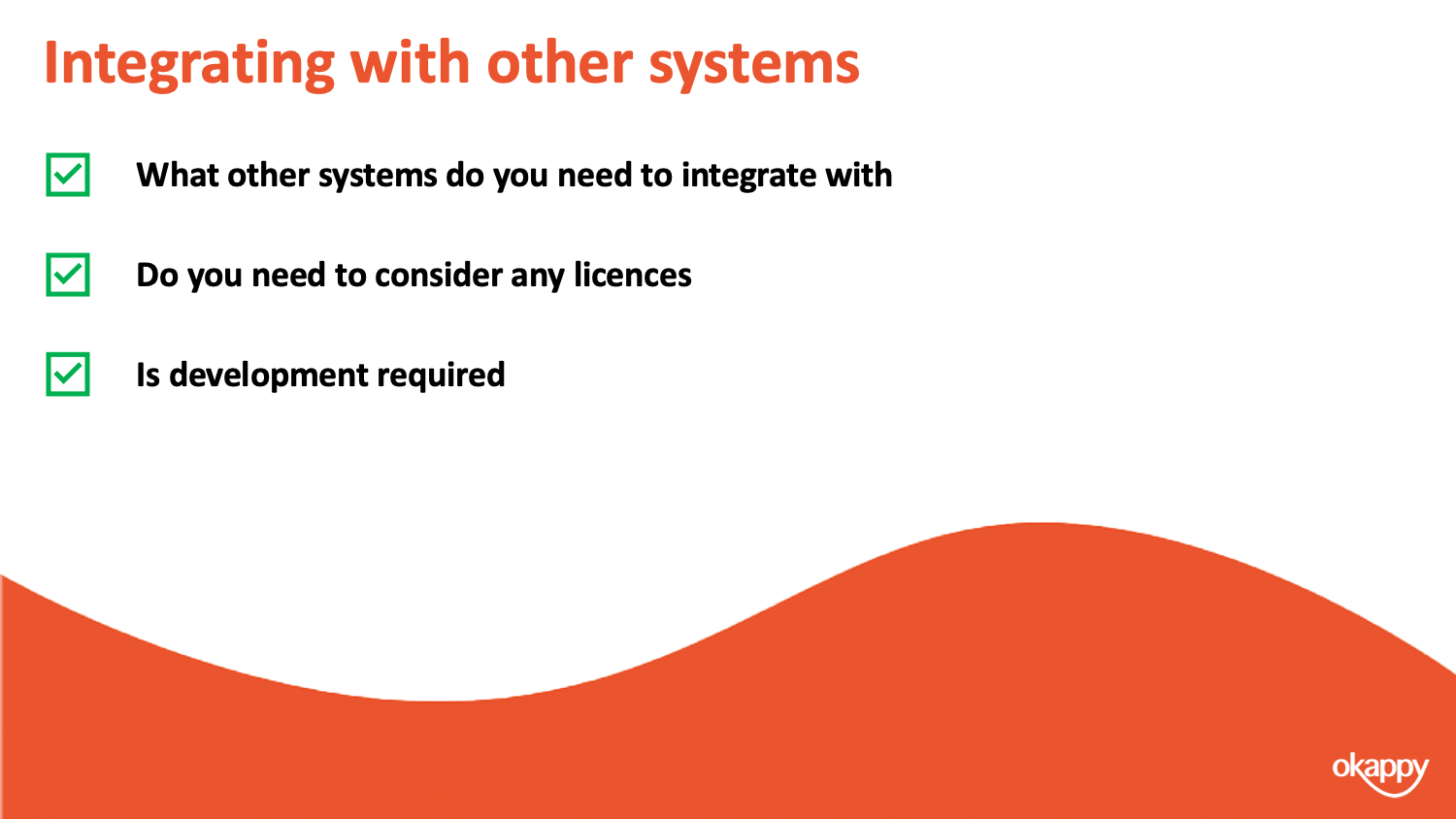
Workforce management systems often don’t work in isolation. Nowadays systems will often integrate and communicate with each other. So what other systems do you need to integrate with? Is training required and if so, who needs it. Also, do you need to change the terms of any licences you hold for existing systems.
Is any development required to fit the two systems together and who is best placed to do it. Do you have the resource in house or would you someone like Okappy or a 3rd party developer to do the integration.

We can’t stress this more. Test, test and test again. The more you can test before hand, the less risk of issues when going live.
Consider dual running and trials. This could be by job type, by engineer or by location or site. Ensure the sample reflects the population.

Once you’re happy, everything’s tested and you’ve hit your go live, then it’s time to start reaping the rewards of your new system.
That means growing your business and in the case of companies who have chosen Okappy, building your network.
With Okappy you can build your own network on the platform by connecting to your customers and subcontractors. So it’s worth understanding what this will mean for your business and processes. In particular, the benefits of streamlining your processes, reducing duplication and processing and being able to provide real time updates up and down your supply chain.
At this stage it’s worth revisiting why you chose a new workforce management system in the first place. What was the problem you were trying to solve i.e., paper job sheets taking up lots of admin time, jobs getting missed, errors and delays. Review where you are and ensure you don’t lose sight of the initial picture.
When connecting to your network, you will also want to think about how you communicate with your network. Do they need to do anything different, do they need to log in, assign you jobs and will they require training. If so, do you want to do this training yourself or use your system provider. Ideally you want to communicate the benefits of your new processes, and ideally communicate not just what’s in it for you but also what is in it for your partners in terms of real time updates, less duplication and standardised formats.
Do your partner companies also need to integrate with their own systems and if so how will this be achieved. Would you like your customers and subcontractors to add jobs and have visibility over the status and progress of those jobs in real time.
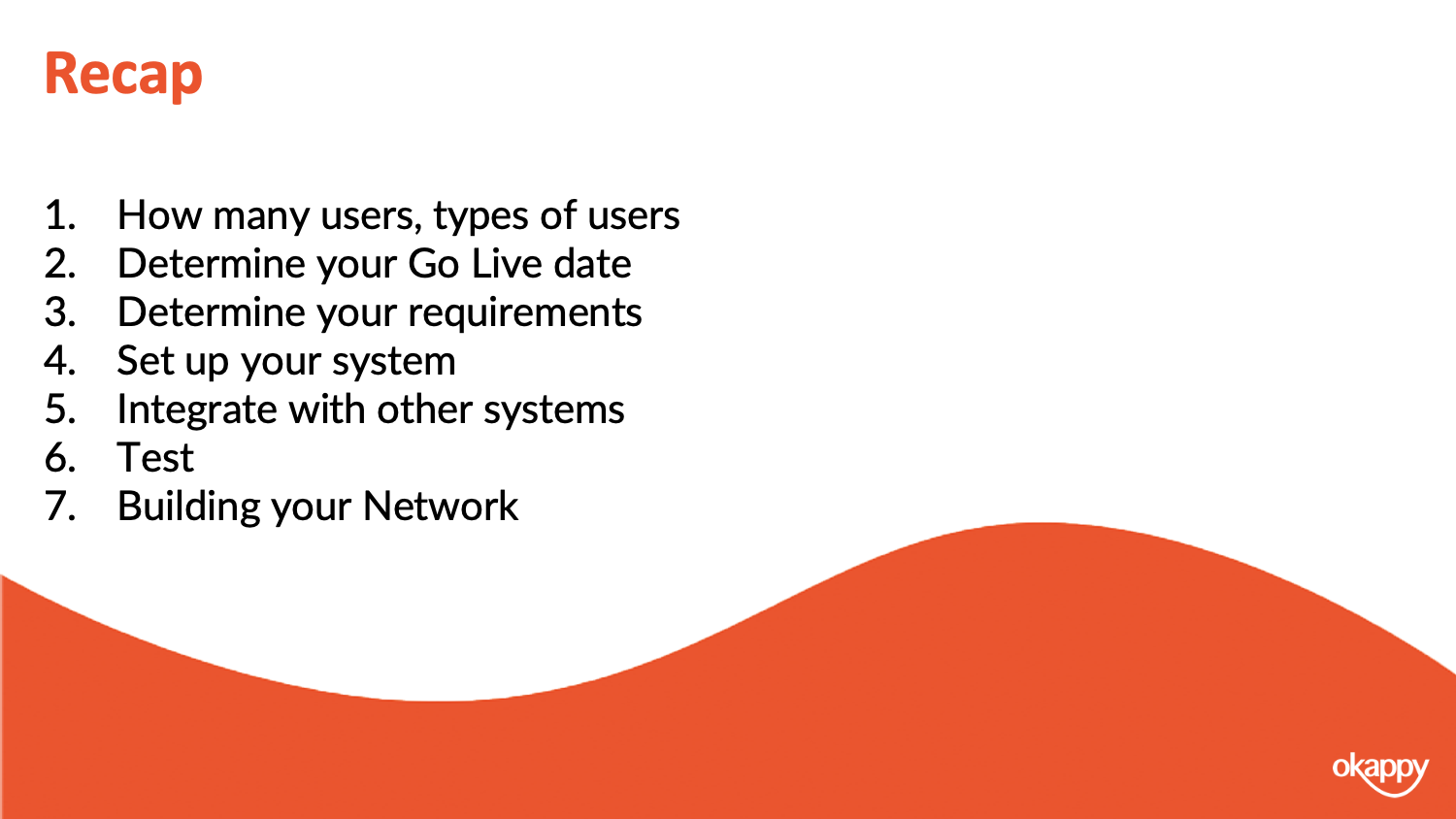
To recap on the main points that we touched on the webinar today.
What things do you need to consider, particularly in terms of users, devices etc.
Determine your Go Live date as this can be critical to a successful implementation.
Think what you want your system to do and how best o set it up including integrations with other systems both in house and within your supply chain.
Finally, and I can’t stress this enough, testing is key!
Finally we talked about revisiting the things that you were looking to achieve initially and then ensuring that they are implemented. Also think about the things you can gain with the further improvements you can make to your processes over time.
Once you go live, it’s all about building your network, building your business and reaping the benefits.
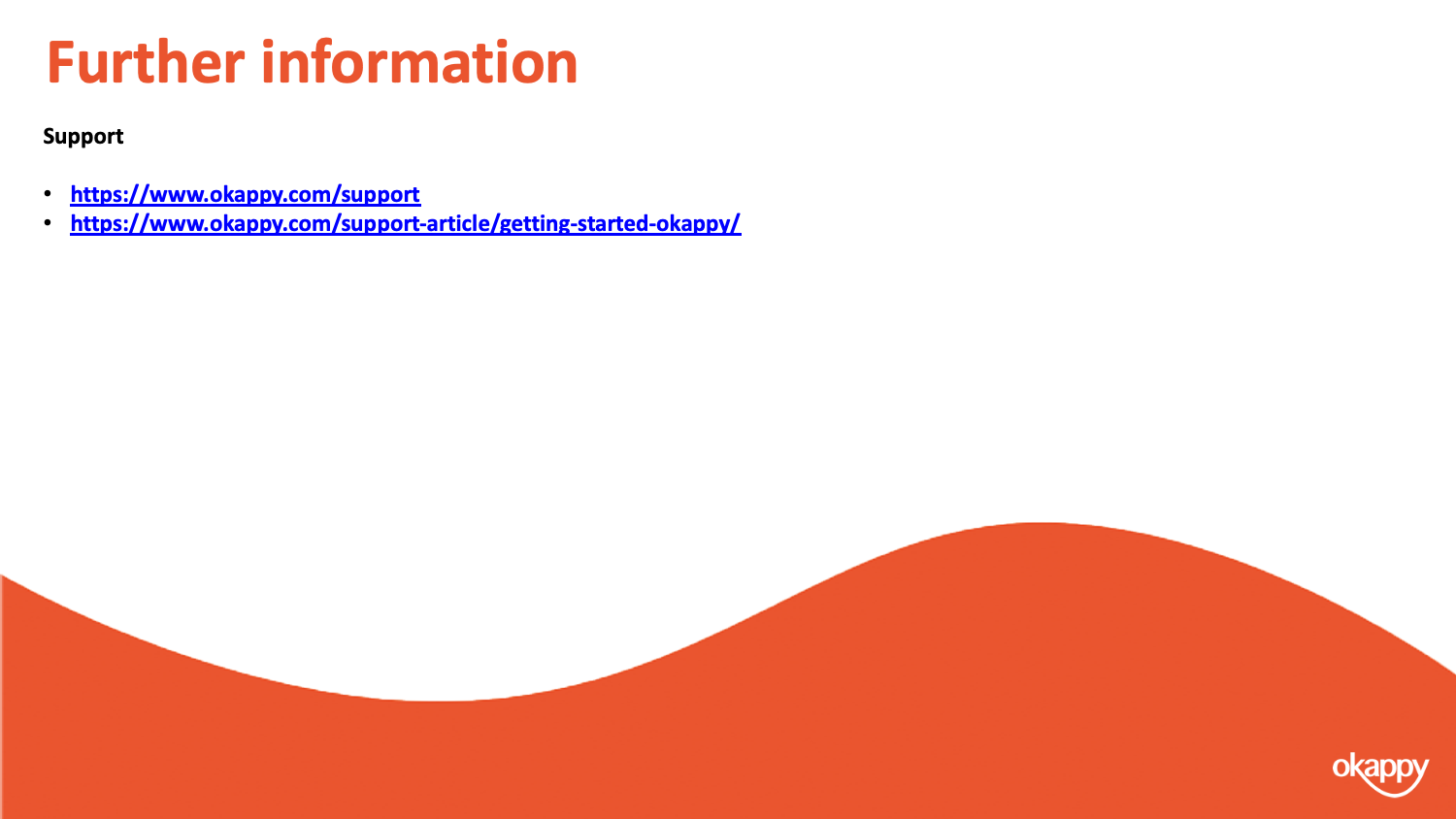
There’s lots of information on our help and support pages including help articles, questions and answers and videos.
Here’s a couple of links which you might find useful
Thanks once again for attending our webinar. I hope you found it useful.
Happy to take any questions now.
Do we need training?
It’s completely up to you, in our experience customers find it useful as it helps set a go live date and get everyone bought in. It also helps getting everyone up to speed quickly and can iron teething issues such as permissions on peoples devices.
Do I actually need a workforce management system?
It depends on you. Lots of smaller companies get by fine with WhatsApp and Google Calendar. It’s when you get bigger and your business become more complex that it’s worth thinking about a proper focused solution. Particular as you have more sites, more divisions and more subcontractors. The cost and risk of errors rises exponentially which you just can’t afford in this day and age.
I’m thinking about bespoke sytstem?
Yes, lots of companies talk about this. In our experience unless you are a software development company or want to become one, i would steer clear. We hear so many horror stories of people investing a lot of time and money in a system only to find out it doesn’t really do what they want. Or they do get something but then it either gets hacked or stops working because Apple, Microsoft or Google have updated their own software.







