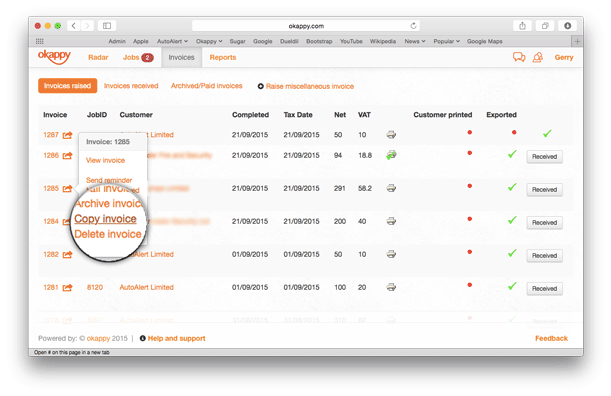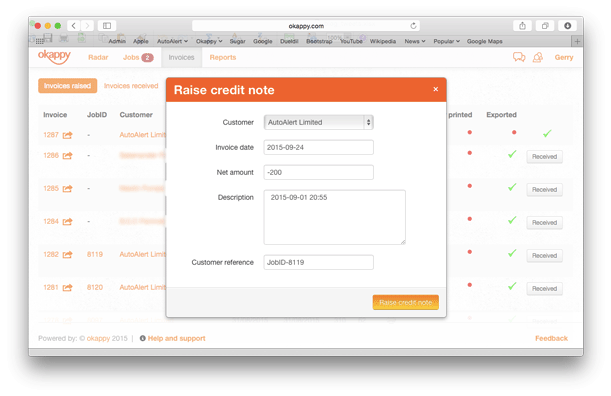Raise a credit note (legacy invoicing)
With Okappy, you can raise invoices from your jobs or create a miscellaneous invoice. But what if you’ve made a mistake on your invoice and need to either cancel it completely or amend the amount. It’s easy, you can raise a credit note with just a few clicks!
If you’re using Okappy’s legacy invoicing functionality and want to cancel or amend an invoice, the easiest way is to select your existing invoice and then click copy invoice.
(See what’s new with Okappy invoicing)
This will create a new miscellaneous invoice with the same details. You can then either change the amount to negative to offset your original invoice or add a different amount to either reduce or increase your existing invoice.
When you enter a negative amount, the heading which says miscellaneous invoice will automatically change to Raise credit note.
You can also change any of the details in the description to make it clear that this is a credit note.
Find out more information about Okappy Job Management and how it can be benefit your business or check out support centre for more Tips.
For further information
For further information search in our support pages or forum