Giving access to your connections employees
When you invite a connection to join you on Okappy, the initial employee will get an email with login instructions. To add more employees, the initial employee can do this by adding an employee.
You can also provide additional employee access for your customers or subcontractors by following these steps to add a contact:
Adding a contact for a customer or subcontractor
- Click the connections icon (
 ) and then View connections
) and then View connections - Find the connection in your customer or subcontractors list
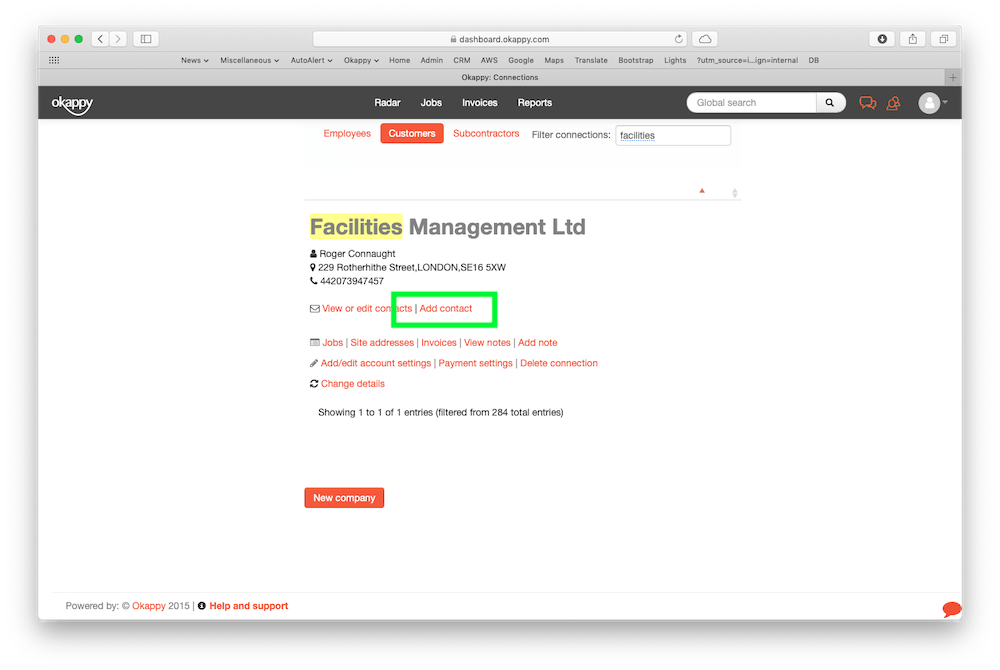
- You can check what employees are already set up by clicking View or edit contacts
- To add a new contact, click Add contact
- Enter their details including their email address

- Ensure the tick box is checked to send them a notification email

- Click Add contact
The employee will receive an email notifying them that they’ve been added to their account. They can click the link to login or go to the Okappy login page and enter their email and password.
If they don’t know their password, they can click the Reset password link to create a new password.

