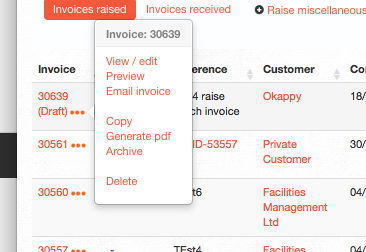After a lot of work, we’re happy to announce the release of V2 of our invoicing software.
The changes
- Clicking on the invoice ID will show the draft page if your invoice is in Draft status, otherwise it will show a preview of the final invoice in a new tab.
- We’ve streamlined the options and changed their order slightly. See screenshot below.

- You can now edit all your invoices, even if they have already been submitted.
- Raised invoices now have three statuses, Draft, Raised and Paid. Draft invoices are not available to your connections (although you can still email the invoice).
- We’ve improved the print version so it’s centred on all browsers and more readily fits to a page.
- If, for whatever reason, you or your customers cannot print an invoice, you can now generate PDF versions of your invoices. This is charged £1 per invoice, although we hope you won’t need to use it because with Okappy there shouldn’t be any reason to kill trees or take up disk space with lots of PDF prints of your invoices. All your invoices are readily available at the touch of a button.
- We’re currently trailing the ability to pay invoices through Okappy. From the invoice page, simply click on the green ‘Pay Invoice’ button to be taken to our secure payment gateway.

Once the funds are received, they will be forwarded to your account and an automated email notification sent. You can also see that the invoices have been paid from your Invoices page. - You can easily see from within the Invoices screen any outstanding invoices. Alternatively, you can run a report showing outstanding invoices.

- We fixed a few small bugs including checking whether you are VAT eligible and including your invoice number rather than ours.
Notes: The only difference between draft and completed invoices, is that draft invoices are not available to connections (although you can still email the invoice).
For more information about invoicing through Okappy, check out our help and support pages.