Creating recurring jobs on Okappy
A lot of our customers often need to do the same job each week, month or yearly. That could be a service call, period inspection or gas safety check.
It has always been easy to create a job on Okappy with a minimum number of clicks. Furthermore, if the job was a repeat job, then copying the original job can save even more time and as all the key information is pre-filled.
With Okappy, you can now also create recurring jobs. Read on to find out more.
Create a recurring job
To create a recurring job when logged into Okappy.
- Click New job
- Choose your job template
- Select your customer
- Add a reference
- Choose the required by date
- Click More options
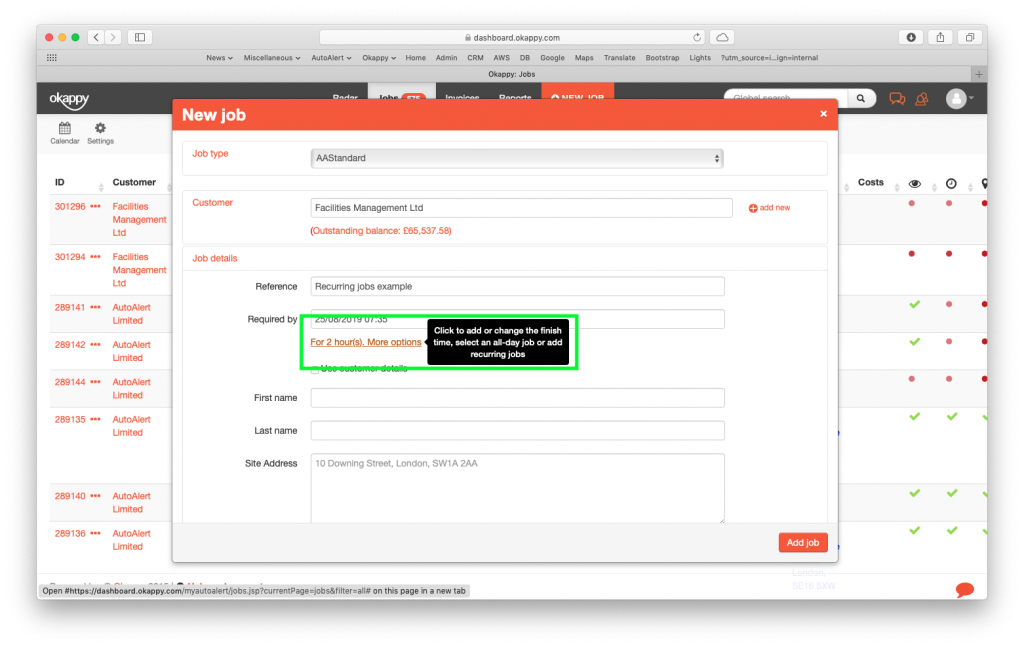
- Select the period over which you want the jobs to reoccur. This can be weekly, monthly, yearly or a custom period.
- If you have chosen a custom period, then you can also choose how often the jobs reoccur
- Enter the number of jobs you want to add

- Fill in the rest of your jobs details as per your job template
- Click the Add job button
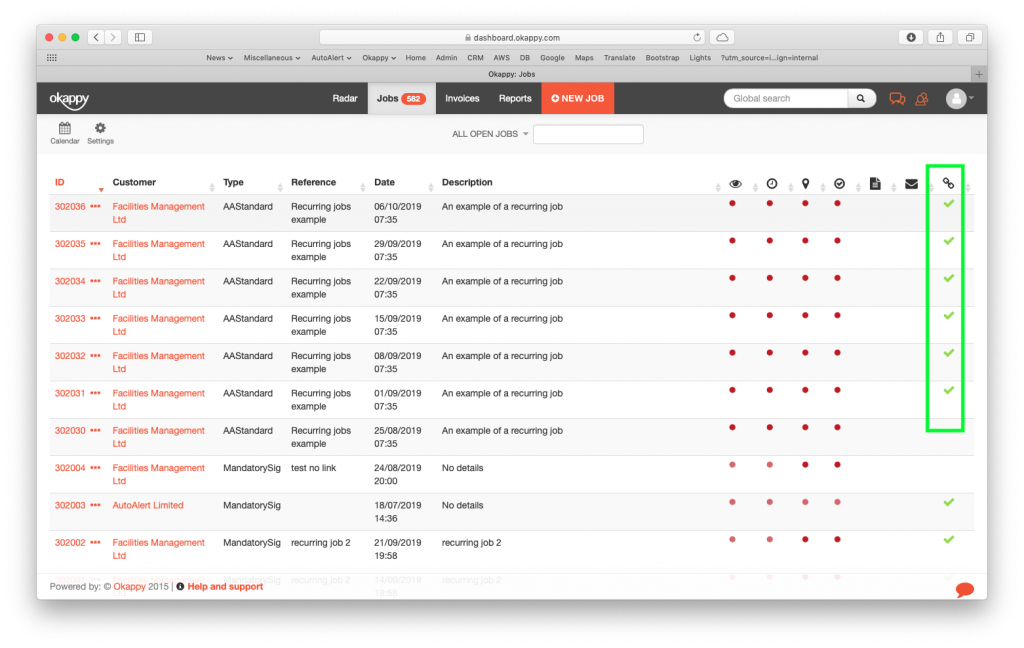
Your jobs will get created. They will be automatically linked to each other. Clicking on the linked job tick will select all the linked recurring jobs. Clicking the tick again will show all jobs.
Check out our How to Video
For further information
For further information search in our support pages or forum
