Changing calendar event colours
If you’re used to using a calendar such as Google Calendar, you’ll know how easy it is to view your jobs by day, week or month. With Okappy, you can also change the colour of the events to make it easier to see who is doing what at a glance.
See more about our calendar scheduler feature.
Read on to see how to change the colour of your jobs on the Okappy calendar.
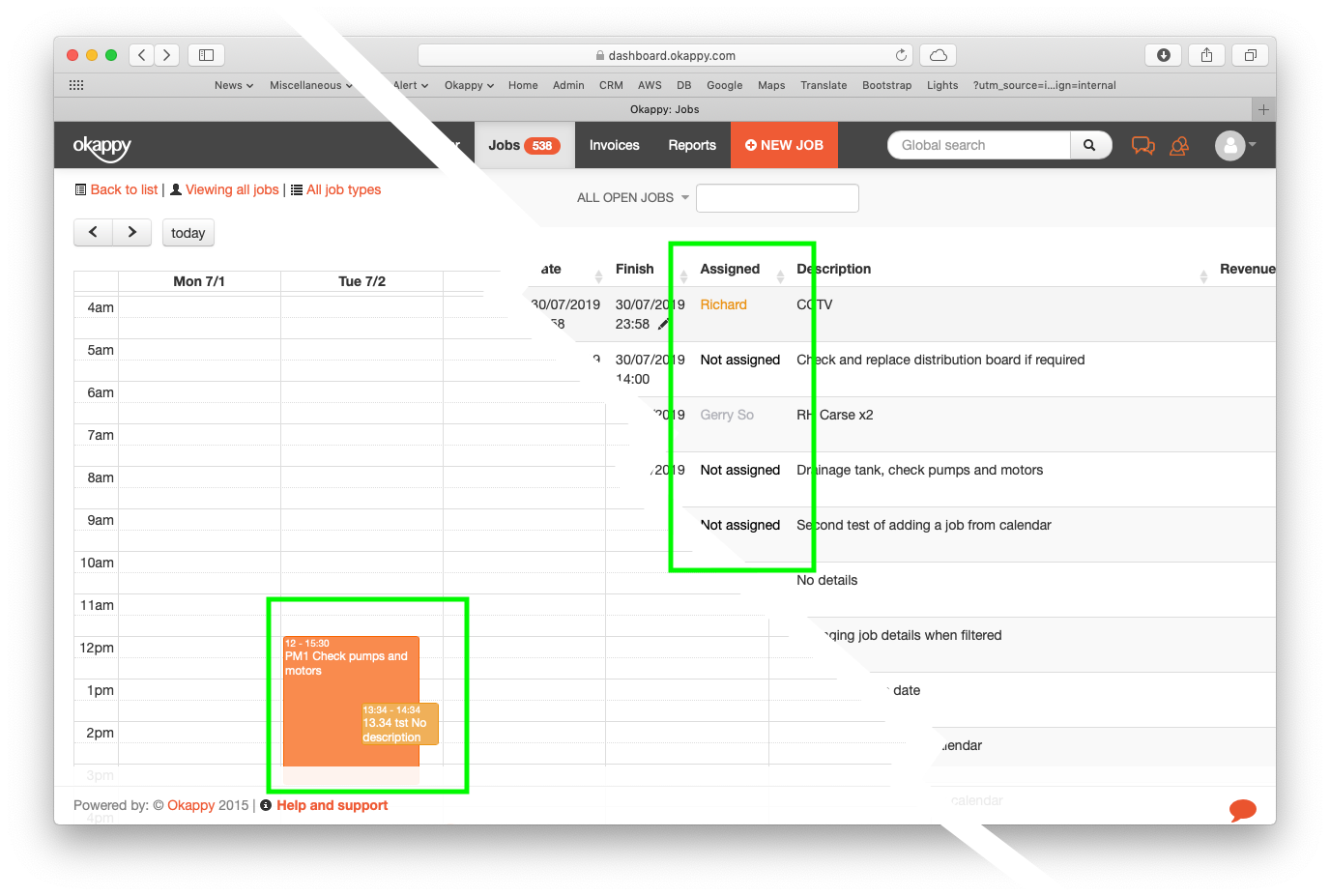
The colour of your jobs on the calendar can be determined by the employee or subcontractor highlight colour or your customers highlight colour.
For more information on setting highlight colours, see
- Setting your employees highlight colour
- Setting your subcontractor highlight colour
- Setting your customer highlight colour
From within the calendar screen, you can set what colours are used for your jobs.
To change the colour of your jobs,
- Open the Calendar view
- click Job options towards the right of the screen
- Select Set event colour
- Choose whether to set the event colour By Employee / subcontractor or By Customer
