Okappy + Zapier 
Okappy is an easy to use job management app available on all devices. Add or receive jobs, allocate them to your employees or subcontractors then watch their status change in real-time as the jobs are updated in the field. Raise your invoices at the click of a button as soon as your jobs are complete. No more missing paperwork, no more lost or incorrect invoices and no more stress and anxiety trying to find out what is happening with your jobs.
Okappy – workforce management made easy

Okappy Connects to Zapier

Syncronise Okappy with other applications using Zapier and automatically create customers and jobs in Okappy.
Add multiple calendars for all your staff and see at a glance what everyone is doing.
Combine with your own calendars to ensure you are on top of all your work.
How does it work?
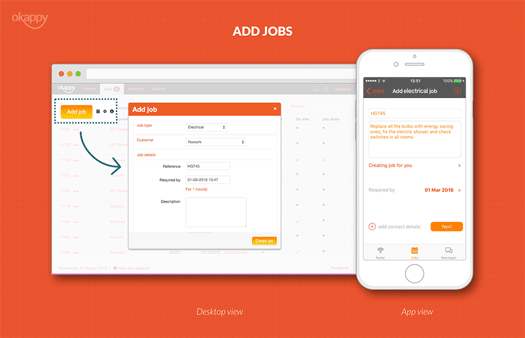
Okappy connects to Zapier simply and easily. To view your jobs in your Apple device’s Calendar:
1 Go to job dashboard from within Okappy.
2 Click Job options
3 Click Publish to calendar
4 Copy your jobs url
5 Paste it into a new calendar subscription within Apple Calendar
What is Zapier?
Zapier is an online automation tool that allows you to connect your favorite apps, such as Gmail, Slack, Mailchimp, and more. You can connect two or more apps to automate repetitive tasks without coding or relying on developers to build the integration. This process is done through “Zaps,” which are the workflows that you create on Zapier.

