How to export your invoice to Xero accounts
With Okappy, you can easily export invoices raised to external accounting packages such as Sage Line 50, QuickBooks, Clearbooks, Kashflow and Xero. If you use Xero, check out our step-by-step guide showing how to export your invoice from our Okappy job management software to Xero accounts.
1) Connect to Xero
To export your invoices to Xero, you will first need to connect your Okappy account to your Xero account. Check this guide for step by step information.
2) Raise your invoices
Once you are connected, you can then either raise an invoice directly from a job or raise a miscellaneous invoice.
3) Export your invoices
Once you have invoices your invoices, go to your Invoices screen in Okappy
You will see a list of invoices. The export column shows which invoices have previously been exported, those that are draft and invoices awaiting export.

To export your invoices to Xero, click Invoice options towards the top right of the invoices screen and select Export to Xero.
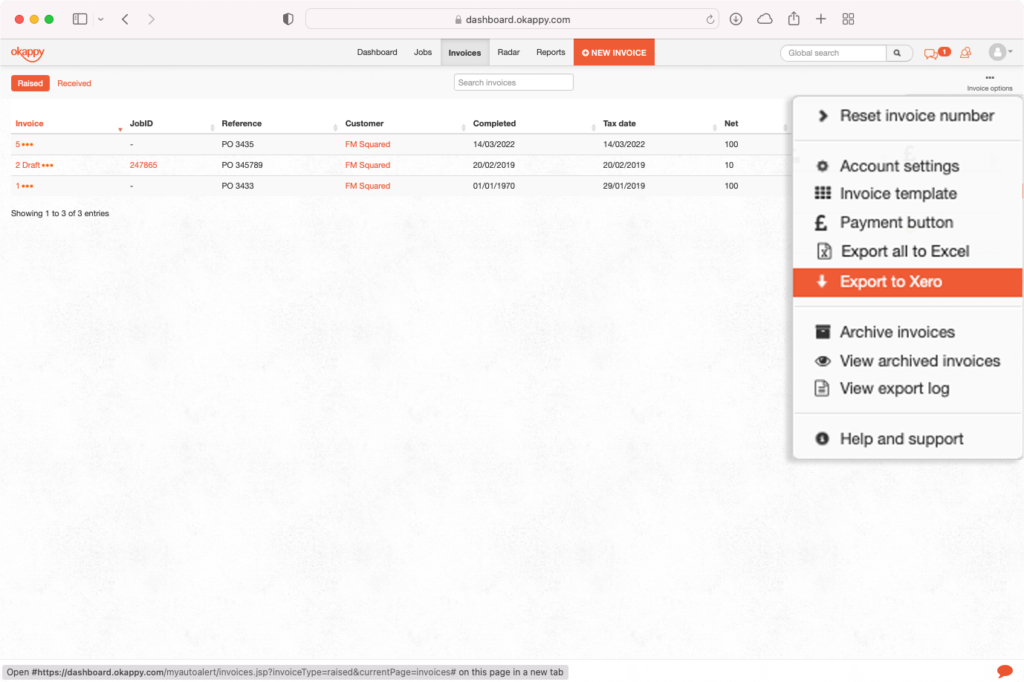
Notes:
- Invoices which have been previously exported won’t be-exported unless they are set back to Not exported
- Draft invoices are not exported
- Archived invoices are not exported
4) Viewing your invoices
Once you have exported your invoices to Xero, you can click the three dots next to the relevant invoice and select View in Xero or go to Xero and check your invoices raised.
Further information
For further information, see
