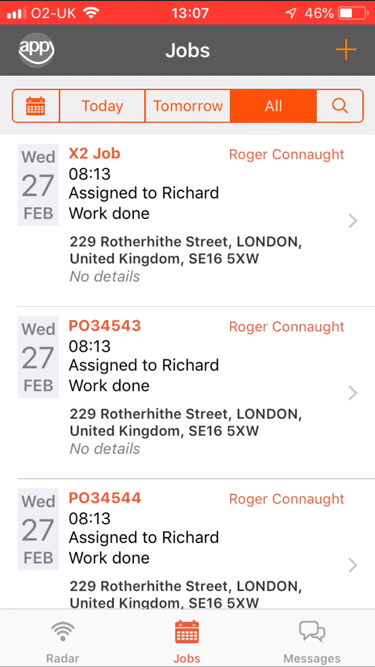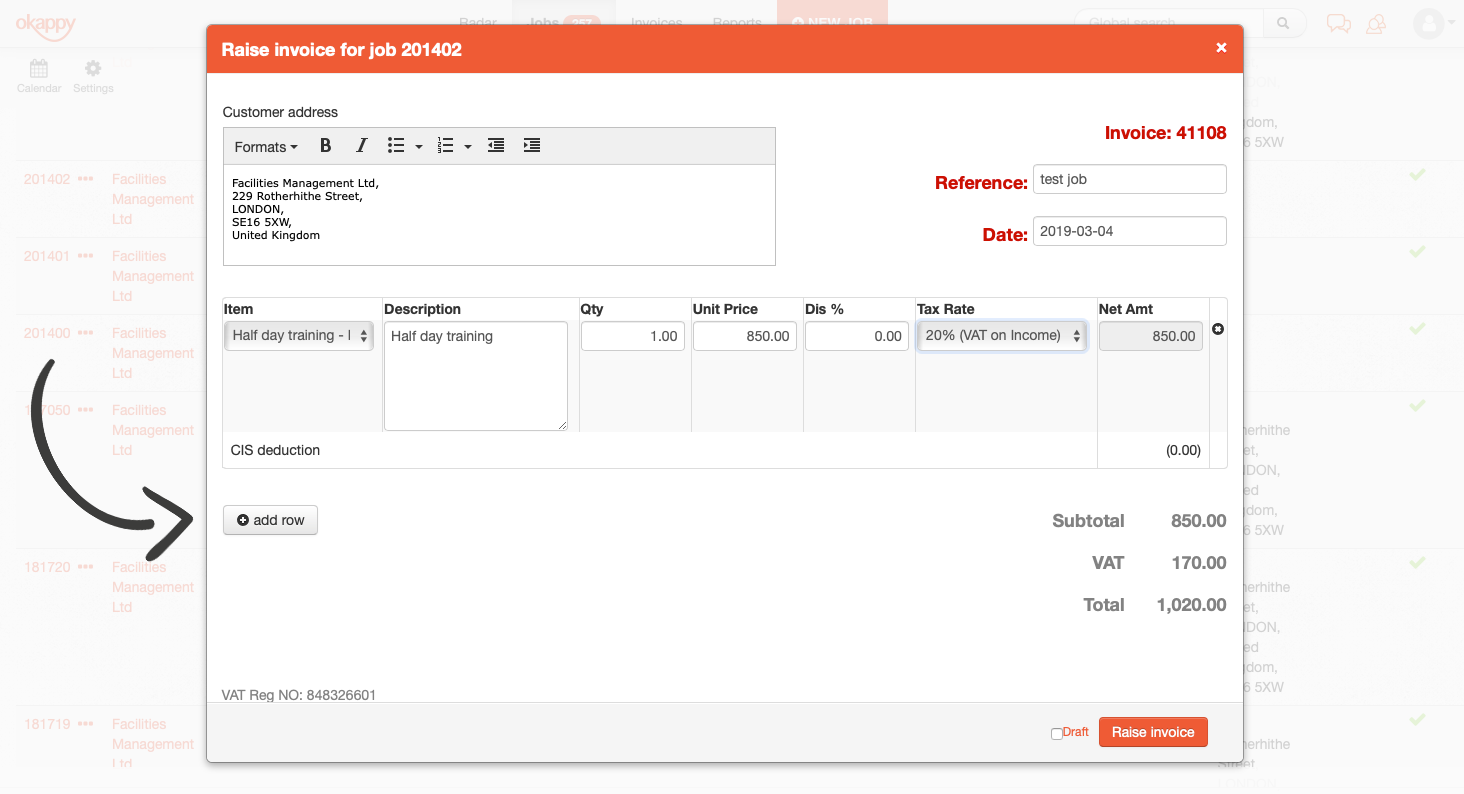The post Webinar – Top Reports for Growing Companies appeared first on Okappy.
]]>Join us for our next webinar on Wednesday 22nd September about Top Reports for Growing Companies.
More information coming soon…
Join us (and the Okappy community) on Wednesday 22nd September at 2pm for an exciting and very informative webinar. Remember to follow us on Eventbrite to ensure you don’t miss out on all our events.
The post Webinar – Top Reports for Growing Companies appeared first on Okappy.
]]>The post How moving to Okappy Increased Development Output by 20% appeared first on Okappy.
]]>We have a confession.
As workforce management innovators, not all of our job management processes have always been up to par. Whether you call it a case of the “cobbler’s shoes” or “builder’s backyard”, we weren’t taking enough care of job management processes in our own development team to ensure we were reaching our potential.
Giving the best customer care and providing a professional service with minimum disruption are top on our list of priorities. But falling behind schedule on app improvements wasn’t exactly going to put us in the best position to do those things. So, we did some navel gazing.
Realising that if we truly believed in the power of Okappy we’d be using it ourselves, we took the plunge. We followed in the footsteps of our customers and embarked on our very own journey of using Okappy in-house to manage our development team’s activities. Richard Harris, CEO and Founder, and Robin Spinks, Lead Developer share their experiences of the journey so far.
What was the use case for using Okappy in-house?
Richard (Director): “We were using a Google Sheet and it was becoming unwieldy and difficult to track what was going on. We realised that we could be using our own product to help manage work streams within the development team. So, we tried it and found that it works really well for issues-tracking and book-tracking.”
Robin (Senior developer): “Google sheets was very slow and inefficient. I was getting frustrated by the amount of dates entered manually with mistakes, a lack of space and flexibility, and the inability to attach documents to issues, such as crash logs or images and videos showing issues in effect. It just seemed much more sensible for us to use our own product which was saving our customers so much time and money!”
How does it work in the team?
Richard: “We do a kind of weekly sprint. We’ll work out what goes into the sprint on a Monday morning and then Robin, our lead developer, will work on those pieces throughout the week. Each morning we’ll revisit what needs to be done, assign the jobs to Robin and mark them by a high, medium, or low priority. Then, Thursday morning, it’ll go into testing with a view to releasing Thursday night. For every update, we can see the status in real-time with time stamps when each job is updated and by whom. It’s just a really easy way to keep track of everything!”
What was the main challenge with managing development tasks with Google Sheets?
Richard: “The most common issues included:
- Difficulty tracking jobs
- Lack of control over what was changed and by who
- Complicated way of documenting job details
- Convoluted filtering process
We ended up having thousands of rows in any one sheet. We could filter things, but then if someone else made a change, it would mess up the view and appear in the wrong order. The cells contained too much text as we’d try to keep the history in each cell. It became overwhelming and hard to navigate.
The Google sheet contained over 3,000 requests and, so, version control also became an issue. It was difficult to see who had made a change. We’d manually put in the initials, date and time. Sometimes we’d forget or accidentally delete information in a cell.
Before we could actually start looking at each feature and issue, we were spending time trying to work out whether we were all accessing the correct data on Google Sheets. With Okappy, this all happens automatically so we don’t need to think about it and can get on with the work that much quicker. ”
Robin: “It was large, slow and felt heavy. I was constantly fiddling with the filters; trying to make it possible to quickly show what I wanted, but I had to check each one every time I used it, which negated any benefit!”
What key features have you identified for managing the development workflow?
Richard:
Filters
“We have a filter called “Jobs for today” and so straight away we have a smaller list which we can all see. We can also filter on words a lot more easily. For example, if we’re talking about Android we just type in “Android” in the filter, and straight away we’ve got a list of all of the outstanding Android jobs.”
Job statuses
“Once the job is completed we can mark it as complete. Straight away, we can see all the issues that are going to be in the current release, so it’s easier to track. Then we can archive them once they have been released. This way, we’re keeping the spreadsheet or the amount of data a lot more focused. With Google Sheets, either we would delete it, in which case it’s lost, or change the status – which means an ever expanding spreadsheet. With Okappy, it only shows the work that’s live.”
Adding jobs on mobile
“I can add and see jobs on my phone when I’m out and about. Or if I’m not on my computer but have a thought about something. I can quickly open the app, view a job and it’s status, then update it and add videos and screenshots if I need to. With Google Sheets, we’d upload an image into Slack, copy the link to the image and then put that link into Google Sheets. Whereas, with Okappy, you just upload the document straight into the job.”
What would you say are the 3 key benefits?
Richard:
1. “We see what the customers see
We can empathise better with what the customer is experiencing as we are experiencing it too. It lends weight to the feedback we get and it even gives us new ideas!
2. Keeping track of tasks
Adding tasks for developers is more streamlined – any book that gets highlighted or a feature request, we add it in as a job. We can quickly filter down to the key issues and features that Robin, our lead developer, needs to look at.
3. It’s easy to order and group tasks
This helps us out a tonne with our prioritisation of work. We’re no longer faced with an overwhelming spreadsheet of never ending work. We can group tasks into quick fixes or longer sprints – helping us stay organised overall. ”
Robin:
1. “The audit trail
Okappy jobs keep a changelog, so you can see exactly when an action was performed or an update made – and who by.
2. More flexibility
Okappy enables multiple job types, so you can list all your work in one place or filter by job type – quickly.
3. Better visibility with the calendar
It’s so easy to switch the view in Okappy so you can see what’s coming up, or what you just did, or what you have later today.”
How do you use Okappy to collaborate with your network?
Richard: “We raise our invoices in Okappy for our customers which show up in their invoices received. It means we save a lot of time not having to print and manually send invoices. We also use Xero so the integration with that saves duplication and effort.
Okappy also integrates with our CRM and customer facing case management systems which means we don’t also have to update them.
Have there been any notable changes before or after using the system?
Richard: “We turn around features more quickly. The volume of work (betas and issues) completed has increased by 20%. Using Okappy to manage it all has also improved the quality of work because it’s so much easier to see what’s going on. It allows us to test more effectively and have a more comprehensive understanding of the information we input. We spend less time in meetings. In the past our daily standup would be an hour – now it can be 10 minutes!”
Robin: “Sometimes Richard has meetings in the morning, so he goes through the jobs marking those he feels should be looked at that day. I then pick and choose from that short list. Completed jobs regarding fixes or features that have been released can be archived, which means that, while I can still bring them up if I need to, they’re out of the way, so the only jobs I see are current. The most notable change for me is that I have a less stressful job!”
~
Well, we don’t know about you, but we certainly feel better getting all that off our chest! Ok, confession time is over. Using Okappy in-house has dramatically improved efficiency for our team and meant we were able to better empathise with our own customers. What more could we ask for? Nothing… except perhaps, for you to join us in the journey.
Okappy Portal+ is here to help bridge communications, not only between people within the company but, between your company and it’s subcontractors and external parties. Interested in finding out more about how Okappy could work for you and your team?
Get in touch, see how Okappy can help you
The post How moving to Okappy Increased Development Output by 20% appeared first on Okappy.
]]>The post Webinar – Using Tracking to Grow Your Business appeared first on Okappy.
]]>Our webinar Using Tracking To Grow Your Business was held on the 21st July 2021.
Tracking with Okappy’s Portal+ is all about supporting, accompanying and protecting your employees or subcontractors to help you grow your business.
During this webinar we discussed
- the benefits of tracking
- the various options available for tracking
- what to look out to ensure locations are sent
The event was sold out, follow us on Eventbrite and be the first to hear about any future events.
Following is the text of what was discussed.
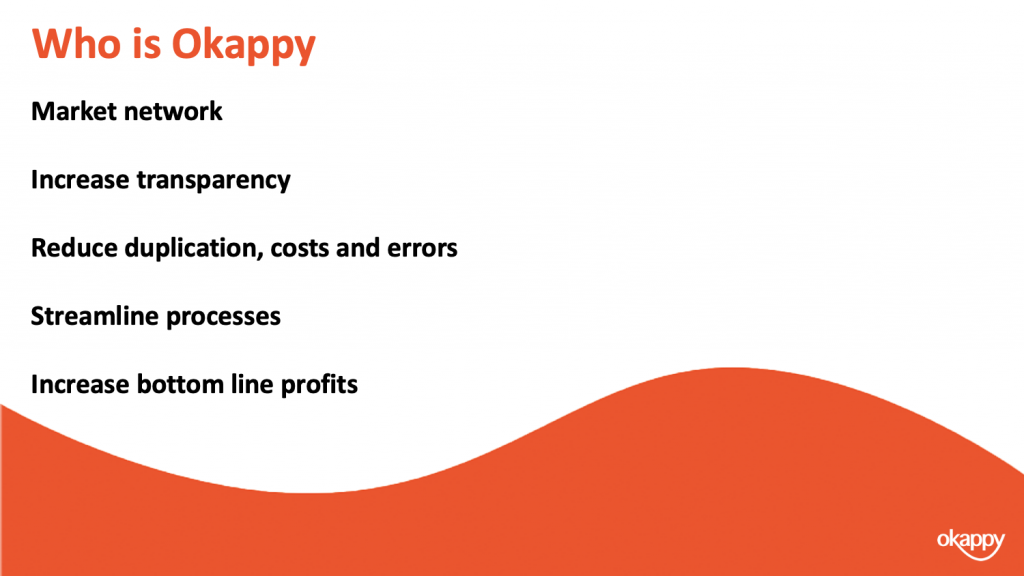
But first, for those of you who don’t know who Okappy is
Okappy is a business 2 business connected workforce management platform which applies social and market networking technology to a real business need. The need to communicate and collaborate with your employees who are often at different locations (and now more than ever). With your subcontractors and with your customers.
By connecting on Okappy, we’re helping the most forward looking and dynamic companies increase transparency, reduce duplication, costs and errors and increase efficiency. Ultimately making a significant contribution to bottom line profits.
With Okappy,
- you can connect to your employees, customers and subcontractors.
- Send and receive jobs
- See the status of those jobs as they’re updated by your engineers and subcontractors
- Raise your invoices at the touch of a button
You can also monitor and protect your employees and better schedule your jobs using GPS tracking. This is what I’ll be covering in detail today.
Okappy was born out of a vehicle tracking company a few years ago. I’ve got a story share which really highlighted to me how tracking can be beneficial to all employees rather than a big brother surveillance to be feared.
It was when I first started work, I used to go along with the installers and take the opportunity to see our customers.
I remember on one such visit a long time ago I was sat high up in the cab of an articulated lorry while the installer was wiring the tracking unit. As I looked out across the yard I saw one of the truckers come steaming over to his cab. He was a big meaty guy with tatoos all up his arm. I was dreading what he was going to say.
Anyway the next minute, the cab door swings open and he gets in. As he was extending his arm he I was expecting an earfull.
So I was taken by surprise when he said
Hey mate, I want to shake your hand. Since we started installing the trackers our lives have improved no end. Before we’d have the boss ringing up all the time asking where we were and why we weren’t at the next dropoff. Now it’s peace and quiet all the way. He knows where we are so he’s not constantly calling, we can just get on with the job. It’s bliss.
One of the key benefits of GPS tracking is that everyone can see the location of your engineers. This means less stress and hassle for the office trying to figure out where you are or whether you’re stuck in traffic. And it means your engineers can get on with their work without having to field lots of calls from the office.
Knowing where you’re guys are also means you can assign jobs to those guys who are the closest or near to where they live. This can dramatically save fuel and time if they’re not having to come into the office.
Depending on your tracking device you can also further save fuel through better monitoring of routes and idling times. One of the big costs, particular with large vehicles is the amount of fuel which is used when the vehicle is idling. They have big batteries so there is not need for them to idle, the driver can still use the power but often they just forget to turn the ignition off.
The other benefit we hear a lot about is the improvements to customer service. I’m sure some of you have had the experience of an irate customer ringing up because you’re engineer has not turned up. Without tracking this would often mean having to call the customer back whilst you tried to figure out where you’re guy is. With tracking you can see straight way his last know location, and depending on settings even whether he is stuck in traffic.
This means you can provide proactive response to your customer rather than fobbing them off and having to call back later
Lone worker protection is also important for many roles, it’s a legal requirement. Particularly if you’re guys are on their own, or if they’re in remote or difficult locations. They can set tracking whilst they are on site and send message back to base if there is a problem.
Having an audit log of when engineers get on site or leave site is also often critical. Some customers demand it, even where they don’t its often useful if weeks later there’s a dispute about an invoice and by that time what happened is long forgotten.
With Okappy you have control over how and when location information is sent.
The spectrum goes from the left with no tracking to having tracking on all the time. Depending on the tracking device or settings, that could be updated as often as every 15 seconds although every couple of minutes is generally enough.
If you don’t need the location all the time then you can leave tracking off by default but turn it on for a specific time i.e., when you’re guys are at a particular site.
Alternatively, you can store the location and time stamp every time a job is updated. This may be required by your own customer or it might be useful as an audit trail to answer questions or protect against disputes down the line.
So how do you set when locations are sent.
You have control over various settings from within the app and also from the web portal.
From within the app, to get to the settings screen, click the Okappy icon, More and then Tracking Settings.
The device name is what shows on the radar screen on the app and from the web. Please note that if the app is deleted and re-installed then this could result in you seeing the app twice. You can show, hide or delete apps and I’ll show you that in a sec.
You can also see the unique key which can help debug issues with the device and is also how the system determines whether it is a new device. Unfortunately with both Apple and Google really focusing on privacy nowadays the unique can change from time to time and that is why you may see multiple devices set up even though your only expecting one device to be set up.
If the device doesn’t have a network connection, then the device will store locations in memory and send them (from oldest to newest) once it has a connection. You can determine how many locations are saved before the app will start overwriting the oldest locations.
You can set whether the application sends its location based on time or distance. One thing to note, to converse power and reduce data, even if you choose to send based on time, if the device has not moved, then it the app won’t be allowed to send another location. This is determined by the operating system and is outside of the control of the app.
A couple of options which are not shown in the screenshot is to always track and to keep the application open so it doesn’t turn off when you’re not using it. This is useful if you’re using your hands but want to keep the display on so you can read job information or look out for updates.
From all the mobile apps you can see whether the device is trying to send its location or not by the colour of the Okappy icon.
On the left the app is trying to send its location, on the right its switched off.
To turn tracking on or off, click the Okappy icon then click Start or stop sending locations.
If the app is set to track by default, you can turn the tracking off say at the weekend. It will stop tracking but will start again one you turn the app back on.
From all the mobile apps you can see whether the device is trying to send its location or not by the colour of the Okappy icon.
On the left the app is trying to send its location, on the right its switched off.
To turn tracking on or off, click the Okappy icon then click Start or stop sending locations.
If the app is set to track by default, you can turn the tracking off say at the weekend. It will stop tracking but will start again one you turn the app back on.
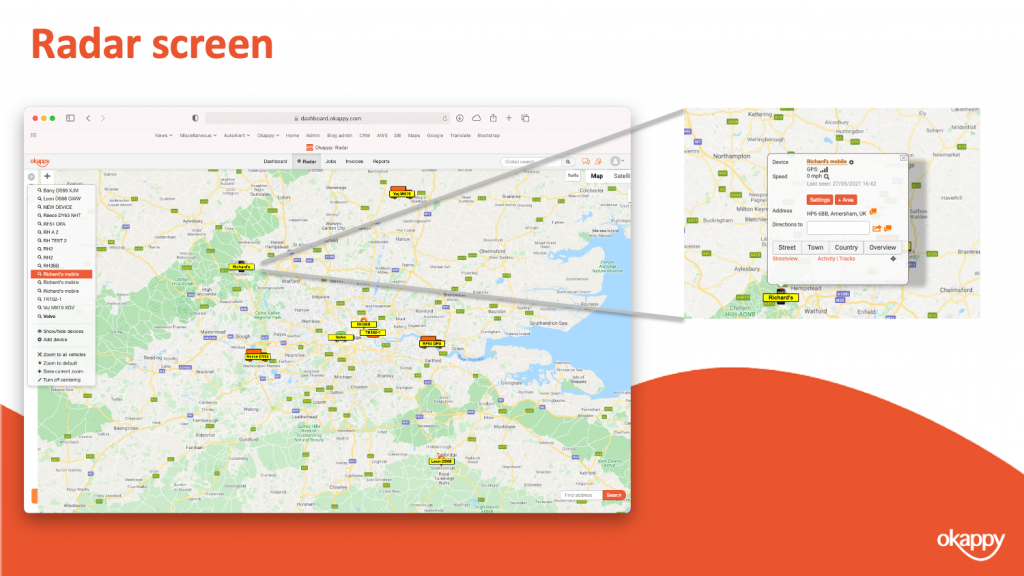
See the location on the radar screen – just to note, the radar screen shows the latest location. If the device hasn’t transmitted for whatever reason, and we’ll talk about some of those reasons in a bit then it will be the last known location of the device.
You can click on any of the devices to zoom in or out and you can also change tracking settings from there as well as delete or hide the device.
On the left you’ve got three icons. The top one in particular is useful. If you click on that you can see all your devices, hover over each of them to see when they last transmitted and click on the name to zoom into that devices location.
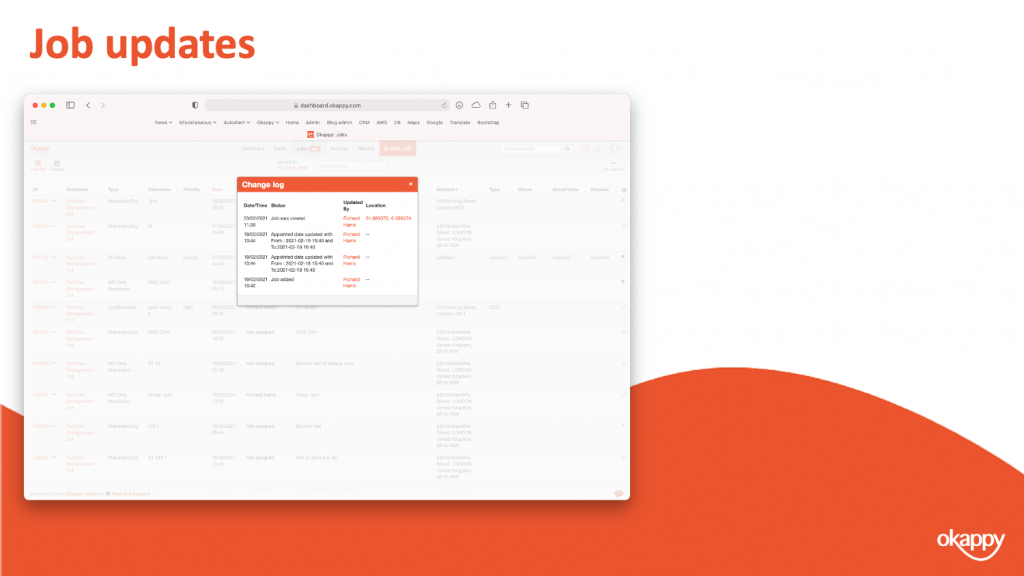
You can see the time and location where the job was updated.
Clicking on the location will open the location in Google maps.
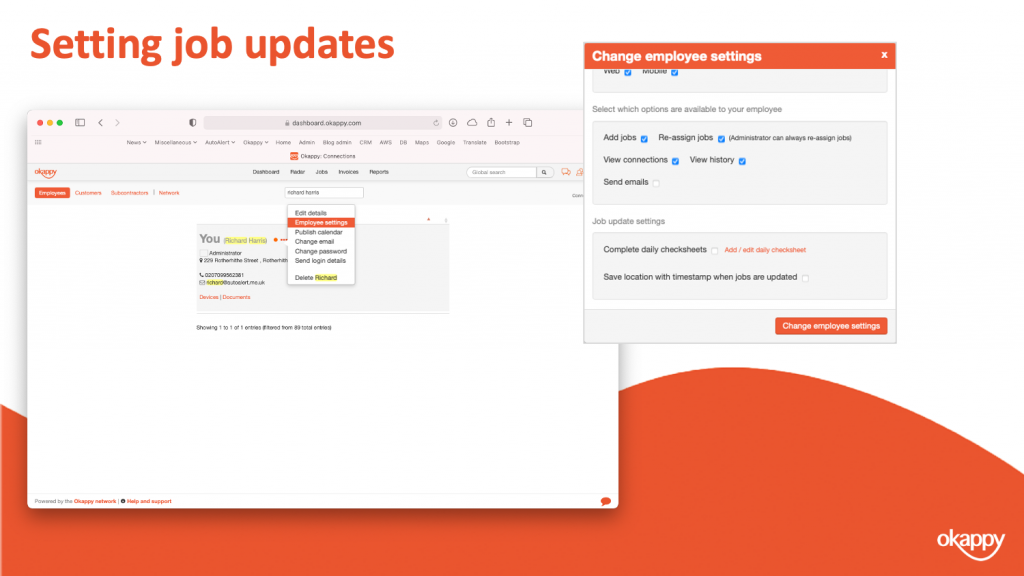
To turn the setting on or off.
- Click the connections icon at the top of the screen and then
- choose the Employee tab.
- Select your employee, and
- click Employee settings.
In the employee settings window, scroll down to where you see Save locations with timestamp when jobs are updated and check that on or off.
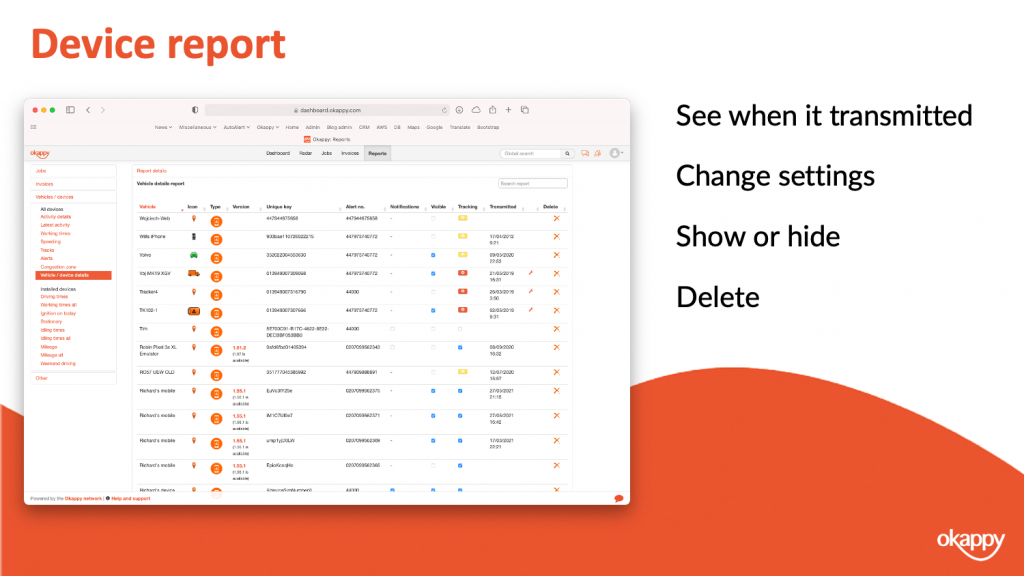
You’ve also got various reports on the web. Some of them are more relevant if you’ve got an installed device. The vehicles /device details report is useful if you want to know which devices are on your account and what their status is.
The device report shows all the devices on your account.
You can see the device type and version (and whether the software version it out of date)
You can see whether the device is visible on the map, you can check the box to show or hide it.
Depending on device type, you can also change the device settings from the report.
You can delete the device.
Note: Devices get created automatically by the system. So if you have deleted the device and it then sends its location, the system will add it back on to your account. This is also why you sometimes get multiple devices for the same person. If they are logging onto the app on different devices or if the devices unique identifier changes (which it can do for various reasons and more and more given the privacy updates that Apple in particular is pushing)
Privacy is a increasing important and is becoming increasing important and is one that both Apple and Google take seriously.
Our app will try and get the location and send the location but it is ultimately down to the phone. If you’re engineer has turned off permissions, if there is no network or if the battery is low then our app won’t be able to send its location.
We do have a handy troubleshooting guide which you can use, I’ll include a link to that at the end.
It’s also important to note that subcontractors aren’t tracked in Okappy. A subcontractor is a company and so could have multiple engineers working. However, if the option to store the location and timestamp is enable then this will get captured in the audit log.
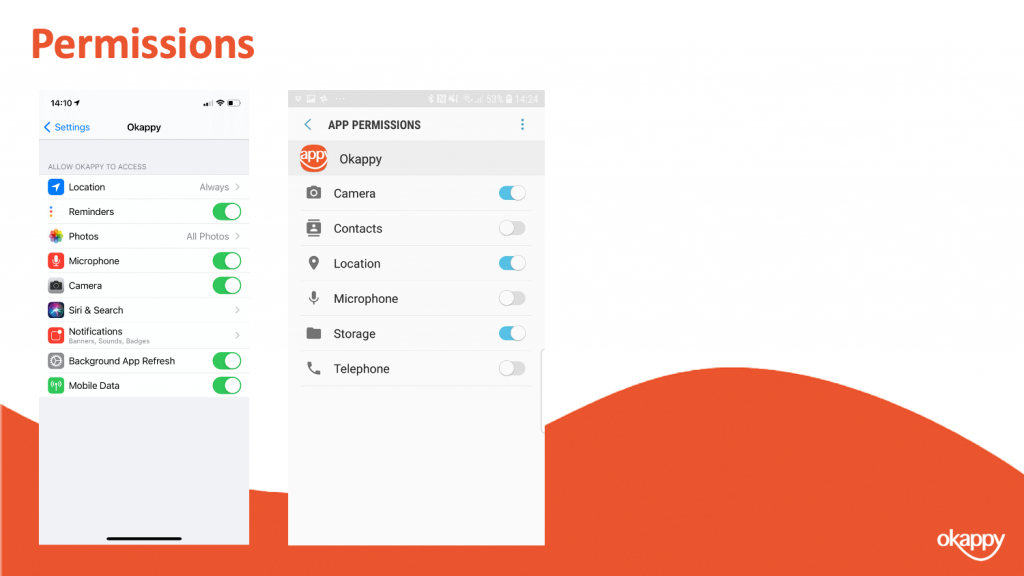
On iOS the easiest way to get to the app settings is from within Okappy.
- Click the Okappy icon,
- Select More and then,
- click Device Settings for App.
Android is a bit more convoluted and depends on your particular phone or version.
But if you open the settings apps, click on Apps and then find Okappy. Then you go into the all the settings from there. In particular ensure the permissions are all set as Ok.
Allowing all permissions makes is easier to see whats going on with your app.
To recap, we talked about some of the benefits of tracking i..e, reducing mileage and fuel costs, providing proactive customer service, increasing productivity of engineers through less interruption and also for lone worker protection
We talked about the different tracking options from no tracking to always tracking and a couple of options in between i.e., sending tracking locations for a period of time or when a job is updated
Finally we talked about some of the issues which may mean devices don’t transmit. Including low power, no gps, no network or a user turning off permissions which is becoming more and more prevalent with the changes that both Apple and Google have been introducing.
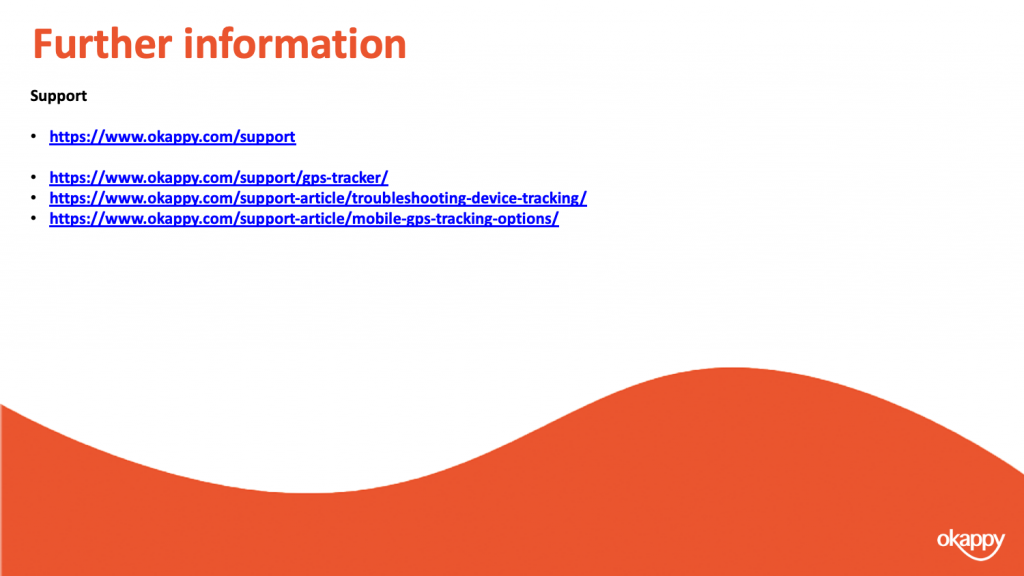
There’s lots of information on our help and support pages including help articles, questions and answers and videos.
Here’s some links to articles which we have covered today.
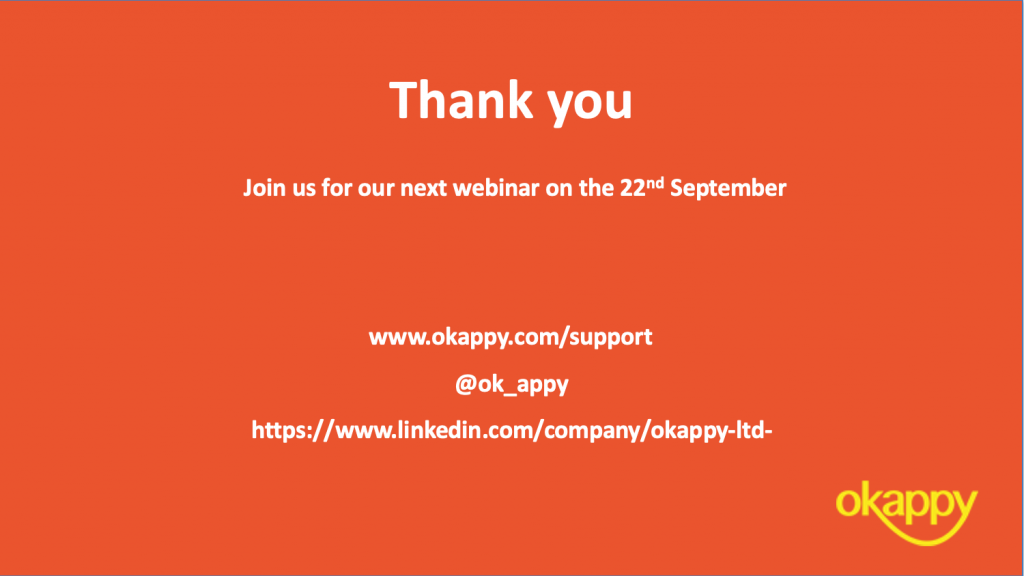
Thanks once again for attending our webinar. I hope you found it useful.
Our next topic is going to be about Advanced reporting on the 22nd September 2021.
Thank you!
View the webinar
Get the webinar slides
The post Webinar – Using Tracking to Grow Your Business appeared first on Okappy.
]]>The post Webinar – Using the Network to Grow Your Business appeared first on Okappy.
]]>Our webinar – Using The Network To Grow Your Business was held on the 23rd June 2021.
We were joined by Alexander Low of Lately.ai and Richard Harris of okappy.com.
Alex has over 15 years experience in sales & marketing at Michael Page, PwC and JLL across business services, accountancy, legal and commercial real estate. Alex applies his experiences to the 21st Century and advises Professional service firms on their Social strategy, Personal brand, value of networks and content creation.
Richard is the CEO and Co-founder of Okappy which was founded to transform industry through better collaboration and more connected processes. Richard previously worked for an award winning start up in fleet management sector and prior to that was a Management Consultant and Investment Banker. He has an Executive MBA from Cranfield School of Management.
Who is Okappy?

Okappy is a business 2 business connected workforce management platform which applies social and market networking technology to a real business need. Think Linkedin, Uber and Workforce Management merged into one communications and collaboration platform. Our aim is to help transform your industry through better communications and collaborate with your employees who are often at different locations (and now more than ever). With your subcontractors and with your customers.
By connecting on Okappy, the most forward looking and dynamic companies are increasing transparency and trust, reduce duplication, costs and errors and dramatically increasing efficiency. Ultimately we’re seeing companies being able to increase profits through extra capacity, reduced costs and being able to spend more time growing your business.
So we’ll talk about the network side of Okappy in a bit and how you can build your network on it. But you can also build your business using social media. Linkedin is currently one of the best networks to use in order to gain company insight and start conversations.
Introducing Alex Low

So without further ad do, I’d like to introduce you to Alex Low. He’s head of Enterprise Strategy and Operations at Lately.ai. Previously Alex worked in sales and marketing across various industries and now applies his experience to social strategy, personal branding and the value of networks.
So im delighted to have Alex join us today.
Nurturing your network on Okappy Portal+

First, why is software moving away from systems that work just work in house, forcing you to rely on clunky portals, emails or whatsapp to work with other companies. In the industries that we operate in, 50% or more of work is done by subcontractors. You all have customers, and more and more they’re demanding real-time information. That is why we’re seeing a shift to a more connected approach and is the reason we developed the Okappy network.
The benefits of using a more connected approach including.
- Increase transparency
With a connected approach, everyone can see what is happening in real –time. This means you don’t need to chase your subcontractor. They don’t need to chase their employee (or subcontractor).
Everyone knows what is happening as it happens.
- 2) Streamline processes / Reduce duplication
No more copying information between your customers system and your system. No more resorting to email or whatsappto get a subcontractor to do work.
With a connected network, information flows seamlessly from order maker right down to the end engineer. Whether he works for your company, for your subcontractor or for your subcontractors subcontractor.
In the old way, jobs would get missed, invoices would be displayed and customer service would be negatively impacted.
- Increase trust
All too often in the trades, in construction, in facilities management trust is no where to be seen. Beggar they neighbour approach leads to late payments, costs being passed down the chain and ultimately increased solvency.
Many businesses that we work with find that disputes over the amount invoiced can frequently cause delays. One common reason for this is when a worker and their client disagree over the amount of time a worker spent on site, or when the worker incurred a lateness penalty.
By having a computerised system that helps to record job details, view job status and automatically raise an invoice when the job is complete, this problem can be easily eliminated without you noticing it.
Okappy Job Management System gets rid of your excessive admin, ensures your jobs are updated as they happen and allows you to raise your invoice at the click of a button. Helping you get your invoice paid faster, ensuring no invoices are forgotten and reducing the risk of dispute.
- Eliminate the potential for disputes
Many businesses that we work with find that disputes over the amount invoiced can frequently cause delays. One common reason for this is when a worker and their client disagree over the amount of time a worker spent on site, or when the worker incurred a lateness penalty.
By having a computerised system that helps to record job details, view job status and automatically raise an invoice when the job is complete, this problem can be easily eliminated without you noticing it.
Okappy Job Management System gets rid of your excessive admin, ensures your jobs are updated as they happen and allows you to raise your invoice at the click of a button. Helping you get your invoice paid faster, ensuring no invoices are forgotten and reducing the risk of dispute.
Benefits of the Network

So how do you build your network.
To send a connection request, simply click the connection icon towards the top right of the screen.
Enter your customer’s details and send the invite.
They’ll be notified that you want to connect. If they accept your invitation, they can log in and view their own account which is completely independent from yours.
They can add jobs and assign them to you, or you can add jobs on their behalf which they can see. However, they can’t see any of your other jobs. They also can’t see which employees or subcontractors is doing the work. This ensure privacy and leaves you in control of the work.
Connecting To Your Customers

So how do you build your network.
To send a connection request, simply click the connection icon towards the top right of the screen.
Enter your customer’s details and send the invite.
They’ll be notified that you want to connect. If they accept your invitation, they can log in and view their own account which is completely independent from yours.
They can add jobs and assign them to you, or you can add jobs on their behalf which they can see. However, they can’t see any of your other jobs. They also can’t see which employees or subcontractors is doing the work. This ensure privacy and leaves you in control of the work.
Why connect to your customers?

To summarise, these are just some of the benefits of connecting to your customers.
- Reduced duplication
- No more missed jobs
- Reduce chasing of emails and calls
- See the latest contact details
- Provide the best customer service
Additional benefits of connecting to your customers

You can also save documents for your customers which will talk more about later.
You can add notes for your customer, get your invoices seen and paid quicker including taking payment.
Management gurus often talk about looking at your customers base to see which companies add to your profit and which add to your costs. Consultants will often tell you that 80% of your profits come from 20% of your customers. With Okappy you can run various reports on how to see which work you did for which companies.
You can also search for other companies on the Okappy network so you can actually find new customers or subcontractors when you’re ready to grow.
Connecting to your subcontractors

You can connect to subcontractors in the same way that you connect to customers.
To send a connect request, simply click the connection icon towards the top right of the screen.
Enter your subcontractors’ details and send the invite.
They’ll be notified that you want to connect.
Like customers they can only see the jobs that have been assigned to you. The information they see is also restricted, they cannot see who your customer is so you don’t need to worry that they’ll try and cut you out of the loop.
One important difference between customers and subcontractors is that subcontractors have to accept your invite before you can assign jobs to them. This is an important distinction as you want to know that your subcontractor has receive your work and is going to act on it.
Why connect to your subcontractors?

To summaries, these are just some of the benefits of connecting to your customers.
- Reduced duplication
- No more missed jobs
- Reduce chasing of emails and calls
- See the latest contact details
- Bring your subcontractors into the loop
Additional benefits of connecting to your subcontractors

You can also save documents for your subcontractors which will talk more about later.
You can add notes for your subcontractor, get your invoices seen and paid quicker including taking payment.
You can also analyze how your subcontractors are working and compare them to your employees.
You can also search for other companies on the Okappy network so you can find new customers or subcontractors when you’re ready to grow.
Further information

There’s lots of information on our help and support pages including the following help articles. There’s also lots of previously asked questions and answers in our forums and short explanatory videos.
https://www.okappy.com/support
https://www.okappy.com/support-article/information-visibility/
https://www.okappy.com/support-article/employees-or-subcontractors-what-is-the-difference
Thanks for attending our webinar

Thanks once again for attending our webinar. I hope you found it useful.
Please connect with Okappy on twitter at @ok_appy or follow us on LinkedIn at https://www.linkedin.com/company/okappy-ltd-
You can also follow Alex Low on LinkedIn at https://www.linkedin.com/in/alexanderlow/
View the webinar
Get the webinar slides
The post Webinar – Using the Network to Grow Your Business appeared first on Okappy.
]]>The post VAT Reverse Charge Webinar appeared first on Okappy.
]]>The VAT Reverse Charge legislation was introduced in March 2021. Over 20 minutes we discussed how the VAT reverse charge works, when you should use it and how to configure Okappy along with your other systems to provide VAT reverse charge invoices to your customers.
Introducing Okappy
Okappy is a business two business connected workforce management platform which applies social and market networking technology to a real business need using our unique Portal+ platform. The need to communicate and collaborate with your employees who are often at different locations (and now more than ever). With your subcontractors and with your customers.
Okappy helps the most forward looking and dynamic companies increase transparency, reduce duplication, costs and errors and increase efficiency. Ultimately making a significant contribution to bottom line profits.
With Okappy, you can connect to your employees, customers and subcontractors.
- Send and receive jobs
- See the status of those jobs as they’re updated by your engineers and subcontractors
- Then raise your invoices at the touch of a button
It’s that last stage which was the reason for the webinar.
What is the VAT Reverse Charge
From 1st March 2021, if you supply goods and services to the construction sector, then you will need to implement VAT reverse charging on your invoices
Before VAT Reverse charge, you would have paid VAT on products or services bought in the UK. You would declare the total amount of VAT you are going to pay to HMRC that quarter, and also the total amount of VAT you are going to reclaim.
Domestic VAT reverse charge legislation (DRC) is a change in the way Construction Industry Scheme (CIS) registered construction businesses handle and pay VAT. It was introduced at the start of this month, having previously been delayed from October 2019.
The reason why HMRC are introducing it is because they’ve identified construction as one of the leading sectors for VAT fraud where some sub-contractors claim VAT but never pay it.
By moving the VAT charge to the end user, HMRC intends to make this kind of fraud impossible. So now, sub-contractors will require the contractor employing them to handle and pay the VAT directly to HMRC.
Who does it affect?
The new legislation affects all VAT registered businesses who supply or receive construction and building services that are reported under the CIS.
Checklist
- Check when you must use the reverse charge
- Find out how the charge works if you supply products and services
- Find out how the charge works if you purchase products and services
- Understand how your systems work with the VAT reverse charge
- Consider the impact on your cashflows
- Provide training to staff
We talked about how the VAT reverse charge works with Okappy and with Xero. If you’re using other accounting software, you’ll need to check that your software is up to date, especially if you have older desktop based systems.
You also want to think how it could affect your cashflow especially if you are paying a lot of VAT on supplies but now not receiving VAT from your customers. It may be worth changing over to HRMC’s monthly repayment trader scheme. Either way, it is worth planning out your bills over the next couple of quarters when cash flow will be at its most difficult.
When must it be used?
It must be used if you’re a VAT registered company operating within the Construction Industry Scheme (CIS). But, it must only be used in specific circumstances. It applies to materials if they’re used as part of a service provided under CIS. Not if they are provided independently.
- Your customer must be VAT registered in the UK
- The payment for supply is reporting within CIS
- Services are being supplied at the standard or reduced rate
- You are not an employment business
- You’re customer is not an end user or intermediary supplier.
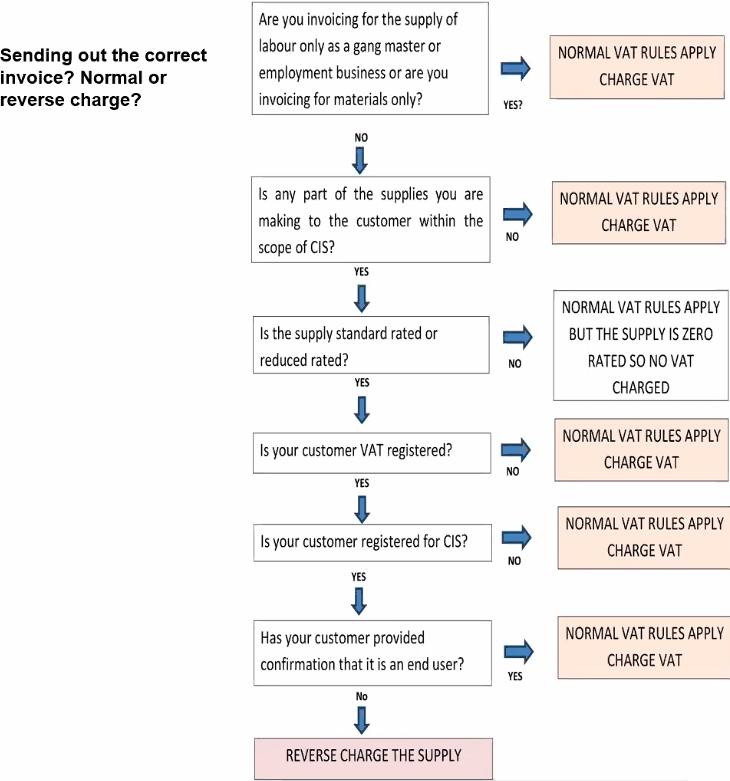
Invoice wording
Invoices should clearly indicate the reverse charge applies. They should show the percentgate of VAT which was charged (whether reduced rate or standard) and have a label advising that the “Customer to account to HMRC for the reverse charge output tax on the VAT exclusive price of items marked ‘reverse charge’ at the relevant VAT rate as shown.
There has been discussion around whether the amount of VAT which would otherwise have been calculated should be shown. The general consensus seems to be that it shouldn’t and certainly mostly other software provides are doing it this way.
I think the fear is that, and particularly with accounting software is that if there is a calculation then the VAT will end up someone in your accounts which it shouldn’t. My feeling also is that it’s the responsibility of the ultimate contractor to calculate the VAT and they shouldn’t be blindly copying your invoices.
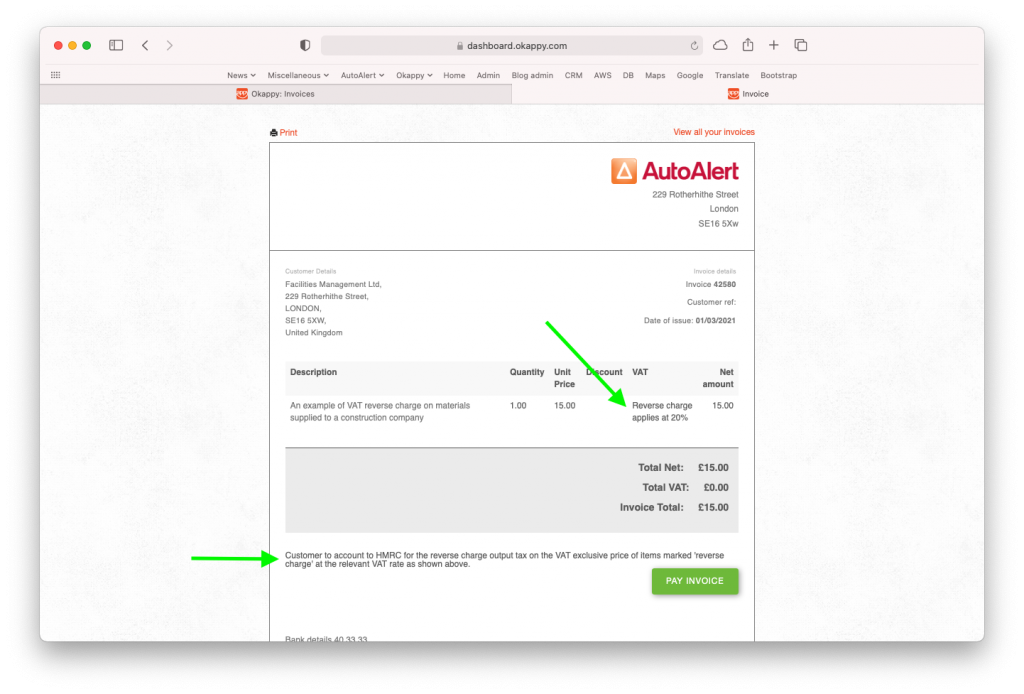
1) Set up your customer within Okappy
Two set up VAT reverse charging on Okappy depends on whether you are using Xero or other.
If you’re not using Xero, you first need to check the VAT reverse charge option in the Connections screen > Customers > Account settings
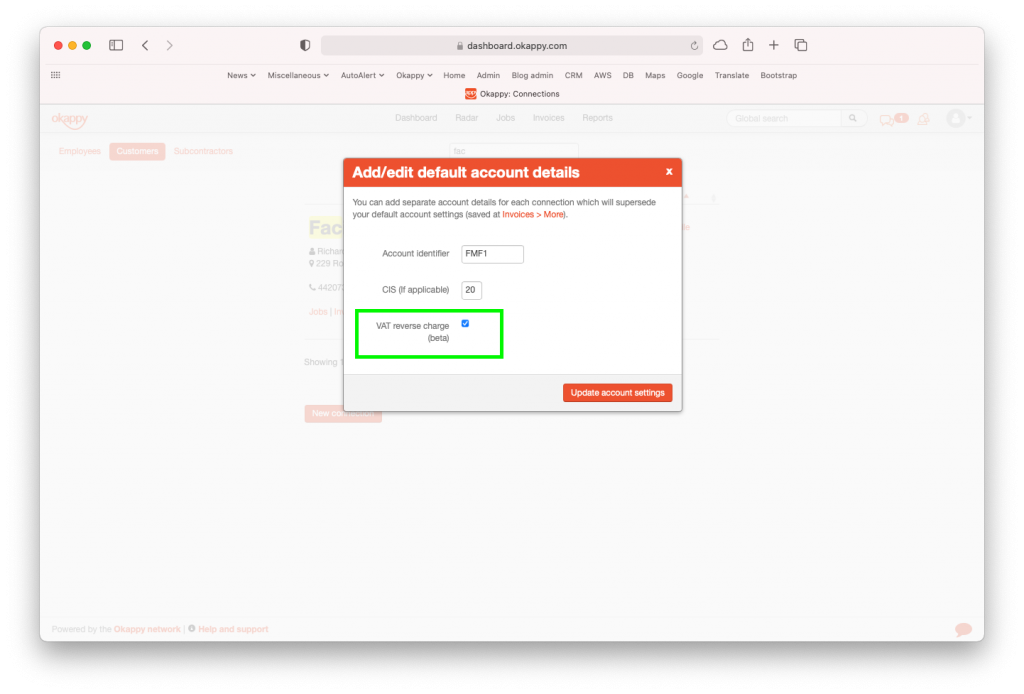
2) Set up your invoice line items
Then set up an item or items which will be used for VAT reverse charge.
This menu is available from the Invoice screen > Invoice options > Account settings
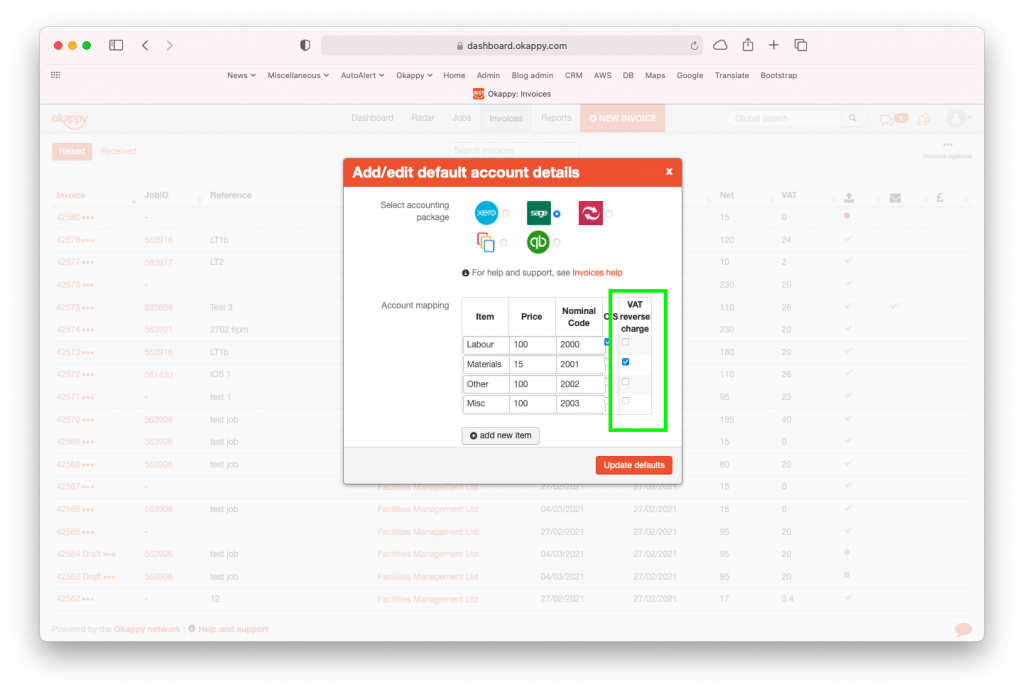
3) Raise your invoices
When you raise your invoices, if you select the VAT reverse chargeable item for a customer that has the VAT reverse charge flag set, then the VAT will be set to Zero and the line will show that VAT reverse charge has been used.
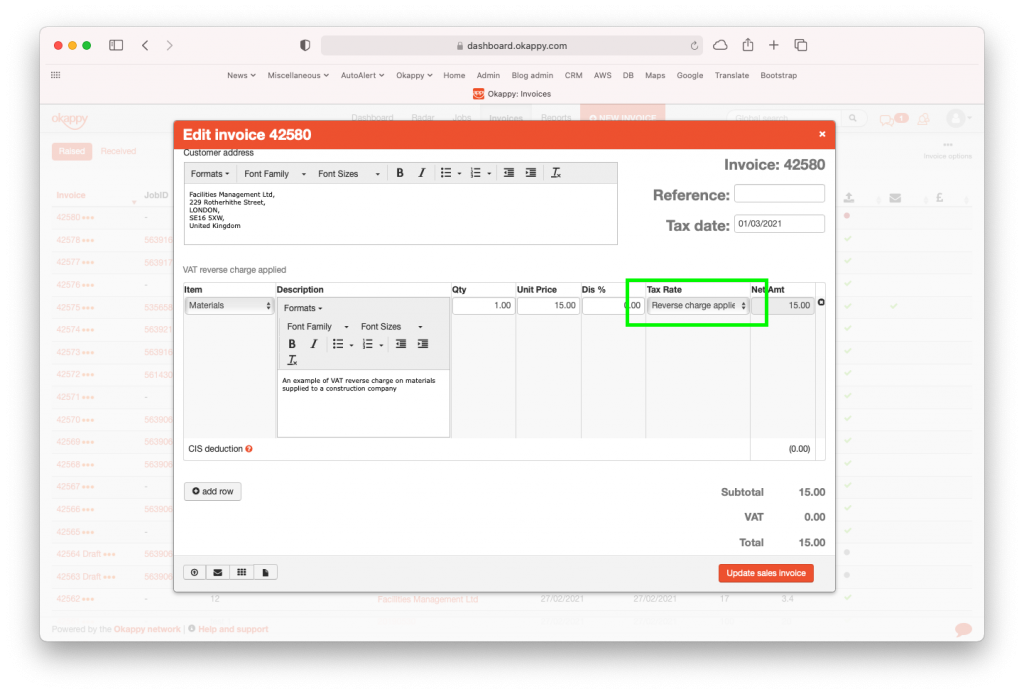
Adding the VAT reverse charge tax rate in Xero
With Xero, it’s a bit different as Okappy pulls in the items automatically from Xero.
To set up VAT reverse charge in Xero, first go to the Accounting menu within Xero > Advanced > Tax rates
And then add the reverse charge tax rates
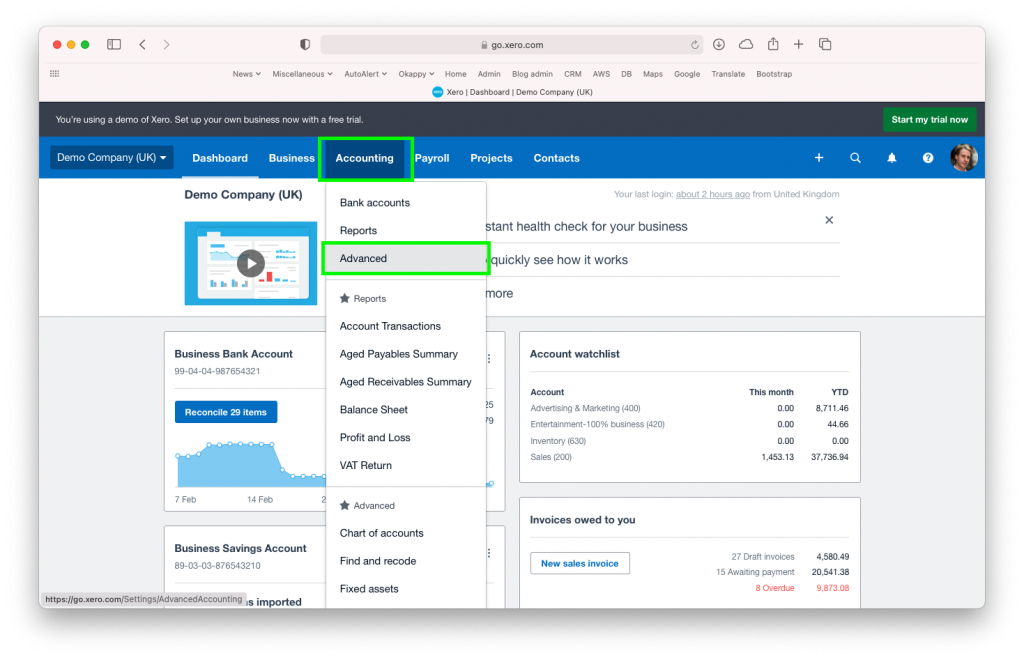
Add or update your products and services
Then from the Business menu, select Products and Services and either add or edit the tax rate on a product or service to use the new VAT reverse charge tax rate.
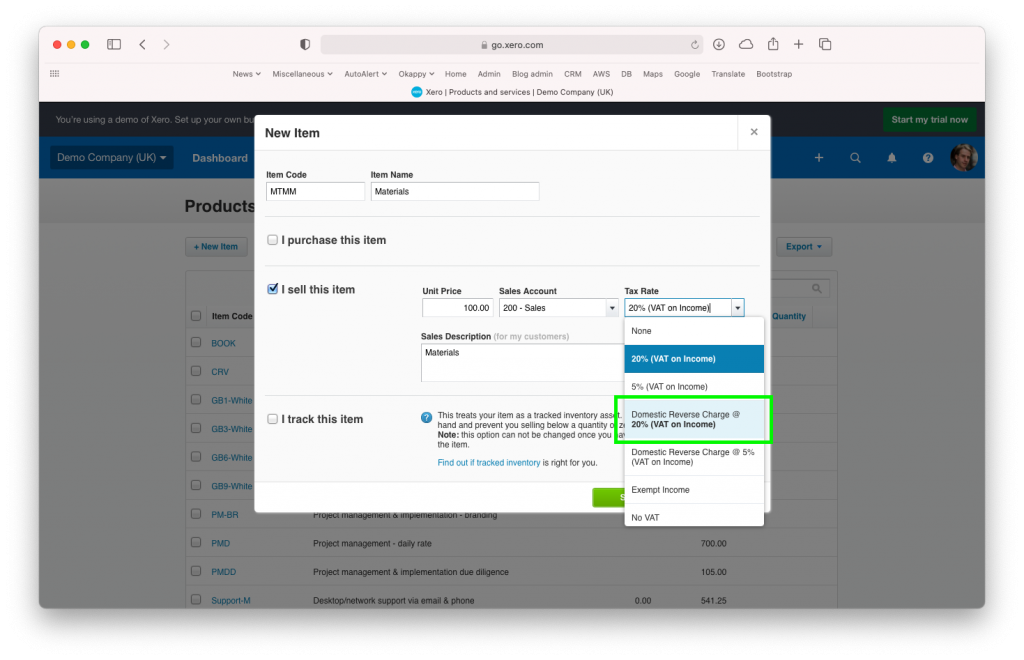
Raise your invoices
Then it’s the same as before, select the relevant item when raising your invoice and the VAT will automatically be set to Zero and the relevant labels added.
Further information
View the webinar
Get the webinar slides
Leave your details above and we’ll send out a copy of the slides. We’re also interested to hear of any other topics you may like to hear about for future webinars.
The post VAT Reverse Charge Webinar appeared first on Okappy.
]]>The post Creating Dashboards with Okappy and Google sheets appeared first on Okappy.
]]>Okappy is pleased to announce their latest integration with Google Sheets.
Google Sheets is a cloud based spreadsheet program included as part of Google’s free web based office suite of products. Google sheets is available at a web application, mobile app for Android and iOS and a desktop application on Google Chrome OS. The app is compatible with Microsoft Excel file formats and allows users to create and edit spreadsheets online while collaborating with other users in real-time.
Google Sheets makes your data pop with colourful charts and graphs. Built-in formulas, pivot tables and conditional formatting allowing you to save time and simplify common spreadsheet tasks. It offers all the basic editing features you would expect from Excel, but adds in a whole new level of collaboration.
You can access, create and edit your spreadsheets wherever you go – from your phone, tablet or computer – even when there’s no Internet connection.
All your changes are automatically saved as you type. You can even use revision history to see old versions of the same spreadsheet, sorted by date and who made the change.
You can import and convert .xls, .csv, .txt and .ods formatted data and export .xls, .csv, .txt and .ods formatted data and PDF and HTML files.
Creating dashboards
With Google Sheets and Okappy, it’s really easy to create dashboards to show metrics such as
- The number and types of jobs you’ve done
- Your latest customers
- The revenue you’ve generated per customer
- How many jobs and what types of jobs have been done for different customers
- Average job value
- Location of jobs
- Revenue per month and how its grown
- When customers are located
- And many, many more
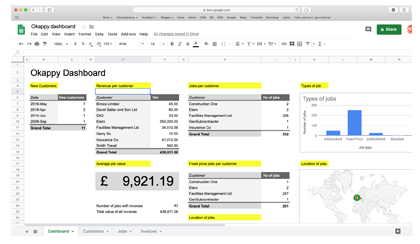
The post Creating Dashboards with Okappy and Google sheets appeared first on Okappy.
]]>The post Product Updates: Introducing all-day jobs, projects and more appeared first on Okappy.
]]>Following customer feedback, we’re excited to announce the launch of a number of features which will make it even easier to manage your workforce!
Editable fields on mobile
In the latest release, you will be able to make editable fields on your job sheet which can then be updated by your engineers. In the past, they wouldn’t show on the mobile if they were empty. A small update, but one which should help a number of companies. These editable fields will now show up on the phones, even if the office doesn’t have any information to add. This also makes it easier for subcontractors to approve work via the app!
Coming Soon…
All-day jobs on the calendar
We’ve improved the calendar so you can add all-day jobs. Once released, jobs which are set as “all-day jobs” will show in the bar at the top of the calendar rather than blocking out the whole day.

Projects
We’re currently testing a new feature which will allow you to add work and tasks to existing jobs rather than having to create a new job each time.

We always love to hear feedback from our community on new features or improvements to Okappy. Get in touch with us on live chat or why not give us a shout on our social media channels!
Be the first to hear
Leave your email below to stay up to date with our latest tips, tricks and trends on all things business!
The post Product Updates: Introducing all-day jobs, projects and more appeared first on Okappy.
]]>The post 4 Ways Convert Water Have Grown Their Business By 40 % – Featured in FMJ appeared first on Okappy.
]]>The post 4 Ways Convert Water Have Grown Their Business By 40 % – Featured in FMJ appeared first on Okappy.
]]>The post Okappy: Improving Collaboration With Your Network appeared first on Okappy.
]]>Collaboration forms the building blocks of business, but most companies can admit that they sometimes struggle when it comes to communication with both employees, customers and subcontractors.
Each business will have their own way of managing operatives – whether it be traditional paperwork systems, digitised management or a combination. But when it comes to liaising with clients and subcontractors, communication is broken further still. One piece of information may come in through an email, one via whatsapp and another – perhaps the worst of all – scribbled on a piece of paper.
Information is spread across many disparate sources in the workplace; the result being that communication is a clunky and laborious process for everyone. This is a massive issue for the Trades sector in particular as work is often subcontracted out to other companies. And if communication between all these entities is inefficient, then it stands to reason that the industry is suffering.
But there is a better way to team up with other companies whilst maintaining control of your work and providing the best levels of customer service. So, how can you maintain quality, improve your company’s relationships and build your network?
Case Study: DMS Ashbourne and How They Use Okappy
DMS Ashbourne, a drainage, light plumbing and maintenance company, use Okappy – a new communications and collaborations platform to manage their day-to-day work. Okappy is based on the Market Network model; combining the benefits of a social network and a marketplace. Before using Okappy, DMS managed their jobs using a multitude of different communications tools, which they found to be chaotic and inefficient. With Okappy they can issue jobs to their remote workers from the office. Everyone knows where they are and what they’re doing – making things a lot easier.
Using Okappy to Collaborate With Subcontractors and Industry Stakeholders
Information is disseminated in real-time to all stakeholders. Their clients can receive information immediately, instead of waiting for emails to come through days later. Convert Water and Crystal DMS are two subcontractors of DMS Ashbourne who are also connected via the Okappy platform. Having one system that works for external and internal communications has transformed how they work together.
“I notice a big difference with the quality of the jobs we perform with subbies who are on the system compared to the jobs done by subbies who aren’t on Okappy. Everything is a lot more seamless and we feel the work we deliver is to a higher quality.” – Calum Hoad, Operations Manager.
When DMS Ashbourne work with subcontractors using Okappy, they can instantly upload a job for them and get notified once the job is on their calendar. Not only this, they can see when the subcontractor is on site and the work has been completed. Reports, emails and other documents can also be sent through the platform. This reduces the back and forth, and ensures the subcontractor can clarify information there and then, as opposed to waiting for emails to be read or job sheets to be returned.
“Okappy has helped us consolidate our relationships with our customers and subcontractors. It is really helping us grow our business and offer the best experience to our customers.” – Kelvin Hoad, Director of DMS Ashbourne.
Other Benefits:
Since transferring their communications and job management over to Okappy, DMS Ashbourne quickly noticed that they had more time on their hands to develop other areas of their business. It has saved at least 1 ½ hours per day of paperwork for each engineer.
“Invoices now go out within minutes, whereas in the past it could take weeks in some cases. Okappy is quick, it’s painless and you can see what everyone is doing. Before, I had to ring people to find out every little detail, but now it’s instant – I’ve got the job sheet the minute the job is finished. I used to struggle to get everything done, but now it’s so easy and I’m out the door when I should be. We receive better descriptions of the job with the smartphone app. You can add photos and people can type faster than they can write these days anyways.” – Jane, Office Manager at DMS.
Sorting out the job sheets and invoices has gone from taking up to a day a week to an hour a week. This has allowed them to deliver jobs to a professional standard at every level and spend time securing more work.
“The system has paid for itself and provided us with more capacity to grow as a business. The quality of what’s going out has improved massively. Customers can see things more clearly and in better detail, especially with the feature of sending photos. Our clients are happier than ever and we’ve received no bad feedback from it – nothing.” – Kelvin Hoad, Director of DMS Ashbourne.
Leave your email below to stay up to date with our latest tips, tricks and trends on all things business:
The post Okappy: Improving Collaboration With Your Network appeared first on Okappy.
]]>The post Jobs on Okappy – v2 appeared first on Okappy.
]]>After a lot of work, we’re happy to announce the release of our new job page which is cleaner, faster and hopefully makes it more easy to see which filters you have applied.
The changes
- We’ve moved the job button to the top of the screen so it’s more readily available.
- The layout of the top navigation bar has been improved and simplified.
- The job filter is now in the middle of the page and away from the global search. This helps differentiate between the two and makes it more obvious when a filter has been selected.
- When you sort on a column, the colour of the relevant column header changes to make it stand out
- The calendar and job settings buttons are now bigger and more easy to see.
New scheduling view
- We’ve added a new scheduler view which which allows you to more easily see at a glance who is doing what and when.
- The scheduler is available by clicking on the Calendar icon and then day view.
- Each of your engineers and subcontractor are listed down the side of the page with their jobs listed horizontally.
- You can also view all jobs for the week or month in the same way as you can on other calendar software.

We hope you like the new features. We’re also interested in your comments or suggestions, so don’t hesitate to get in touch.
Sign up to our newsletter
Be the first to find out about our latest developments.
The post Jobs on Okappy – v2 appeared first on Okappy.
]]>