Okappy + QuickBooks
Okappy – Field Service Management Made Easy
Okappy is an easy to use job management app available on all devices. Add or receive jobs, allocate them to your employees or subcontractors then watch their status change in real-time as the jobs are updated in the field. Raise your invoices at the click of a button as soon as your jobs are complete. No more missing paperwork, no more lost or incorrect invoices and no more stress and anxiety trying to find out what is happening with your jobs.

Okappy Connects to Your Accounting Software

Get a real-time view of your cash flow, anytime, anywhere on your Mac, PC, tablet or phone and see up-to-date financials with Okappy and QuickBooks Accounts. Like Okappy, QuickBooks is designed for small business with accounting software that’s simple, smart and beautiful.
Combining Okappy with QuickBooks allows you to export your invoice to QuickBooks providing a complete business solution from worker and time tracking, job management and job costing through to tax returns, profit and loss, payroll and fixed asset reporting.
Create your invoices effortlessly in Okappy using our simple web and phone based job management software. Save time and money, reduce stress and eliminate paperwork.
How does it work?
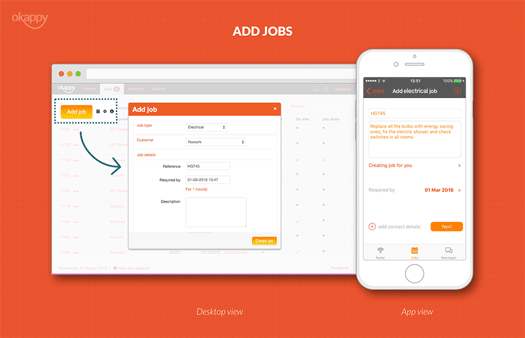
Okappy connects to QuickBooks simply and easily. To export your invoices:
1 Create your job in Okappy, or receive a job from a customer.
2 Once your engineer has completed the job, you can raise your invoice at the click of a button.
3 Your customer can see their invoice in real-time and make the payment there and then.
4 You can export all your invoices to QuickBooks, then
5 Reconcile your accounts, complete your financial returns and check your financial position.
What is QuickBooks?

QuickBooks is an easy-to-use online accounting software that’s designed specifically for small businesses. It’s all online, so you can work when and where you want to. Just login with your PC, Mac, smart phone or tablet.
Your bank statements are automatically imported and categorized, letting you see your cashflow in real-time.
QuickBooks has all you need to run your business – including invoicing, paying bills, sales tax returns and reporting.
Find out more about QuickBooks Accounting Software.

