Project Description
Adding a customer for your jobs
Okappy allows you to connect to your customers and subcontractors!
Connecting to your customers allows you to receive jobs from your customers and automatically allocate them to your engineer or subcontractor without having to copy information from a fax or email and re-enter it into your job management application or spreadsheet.
It also means that you can share the status of your customer’s jobs rather than your customer having to keep ringing up to check on progress.
You can connect to your customers by inviting them as a connection – see how to connect to your customers.
Alternatively, If you are entering a job, and the customer is not available in the drop down list, then simply scroll down to the bottom of the list and click Add Customer
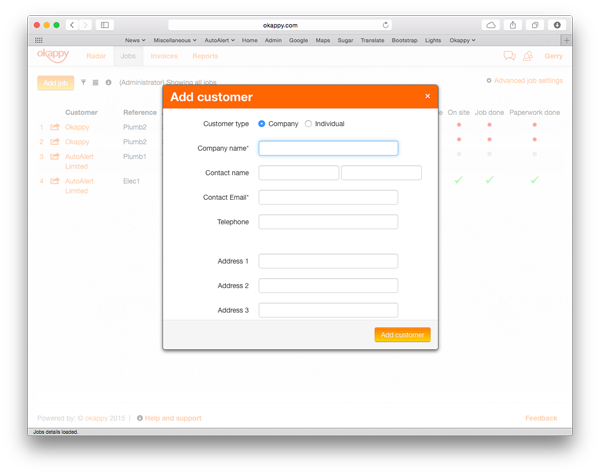
The customer can be either a company or an individual. You can enter their contact details and send out an invitation for them to connect.
Even if they haven’t connected, you can still add a job on their behalf and have their details automatically populate your job sheets.
More information on Okappy Job Management
