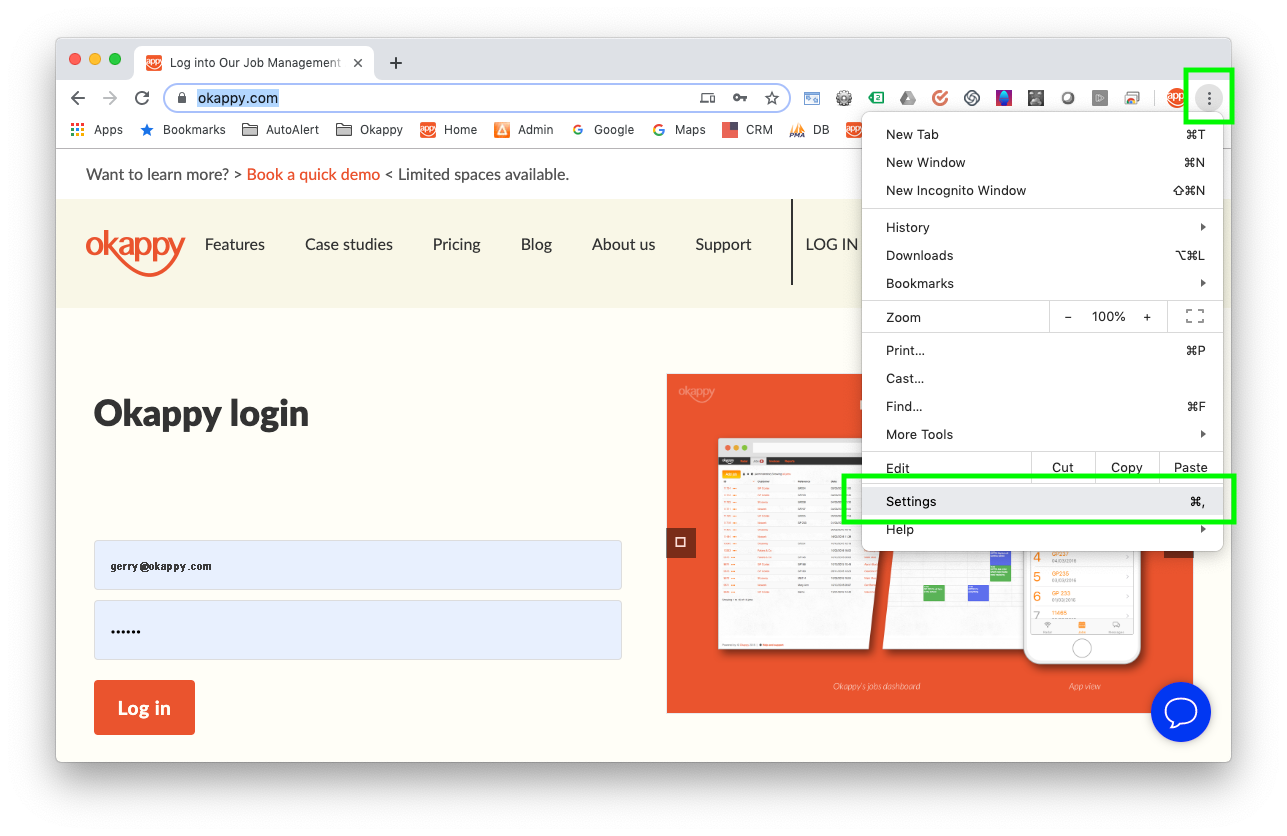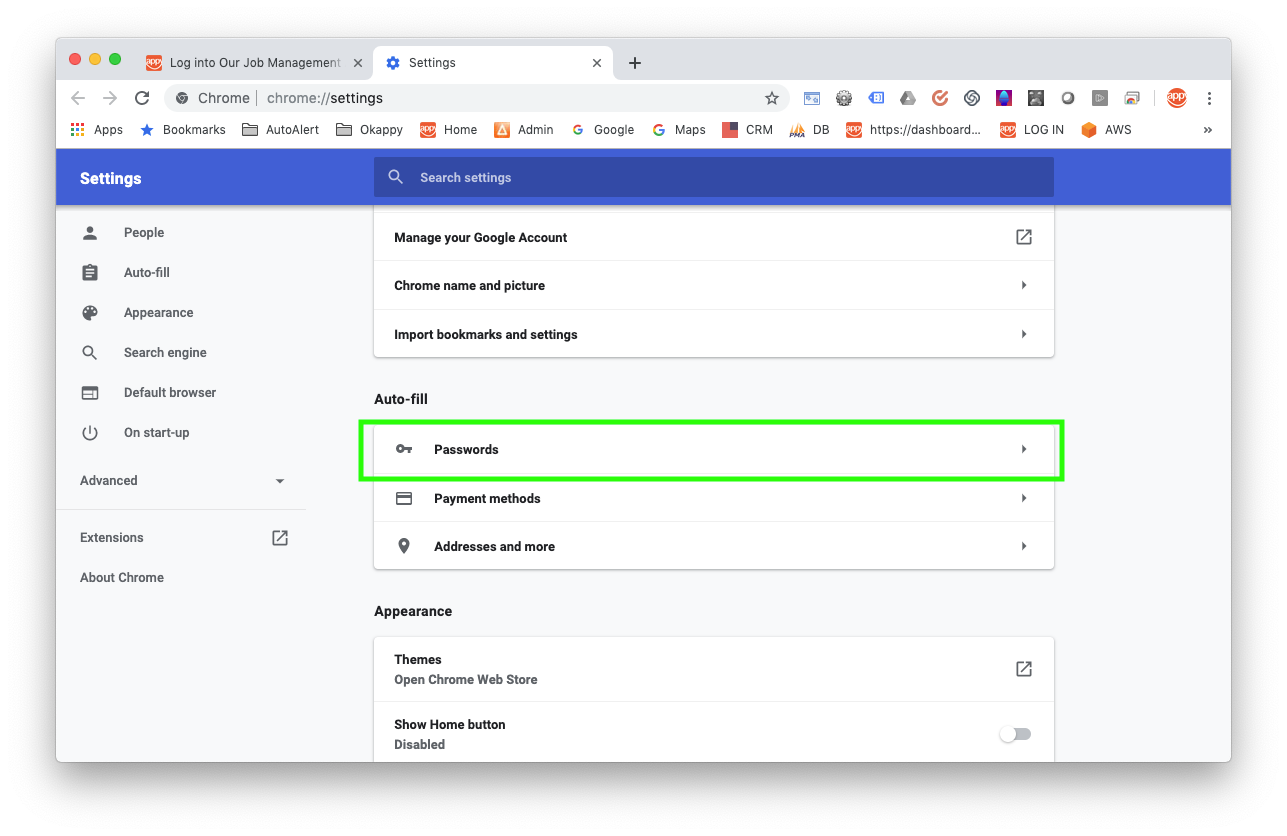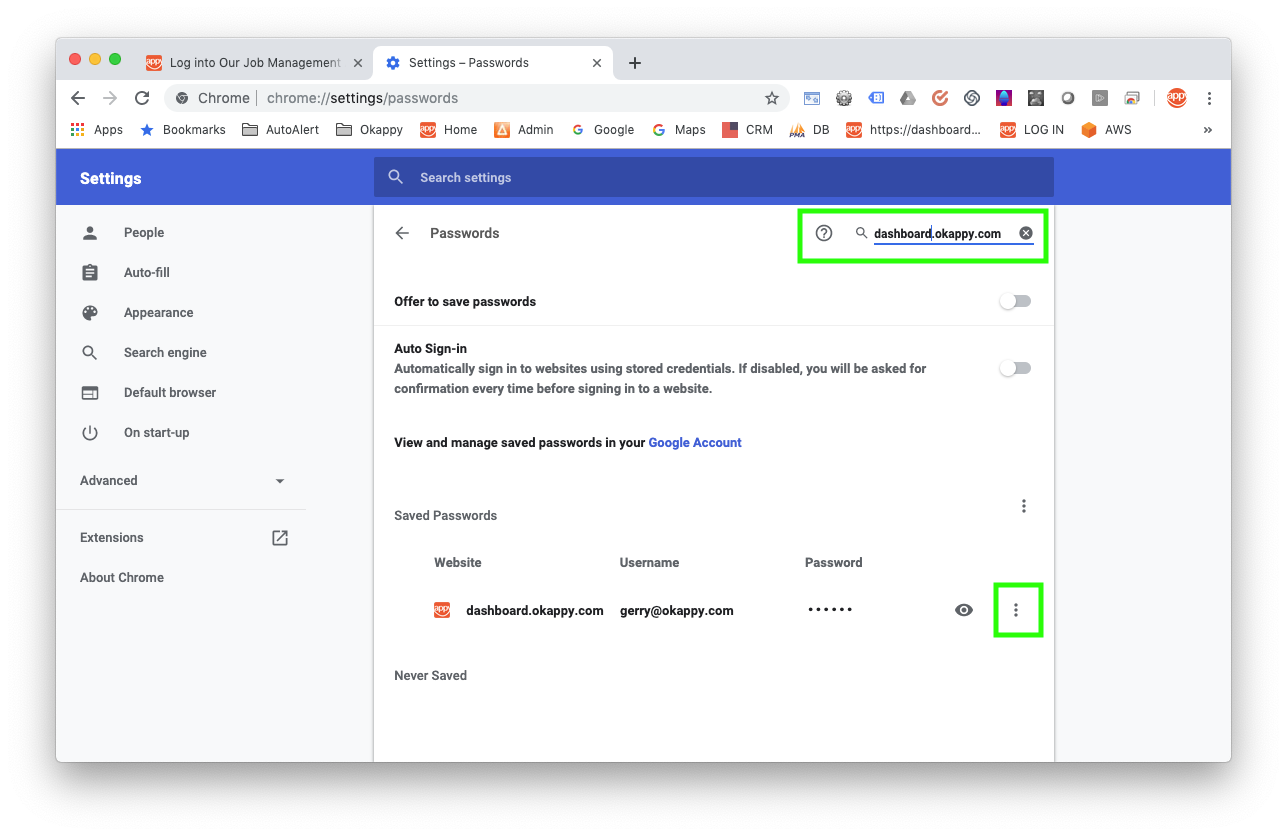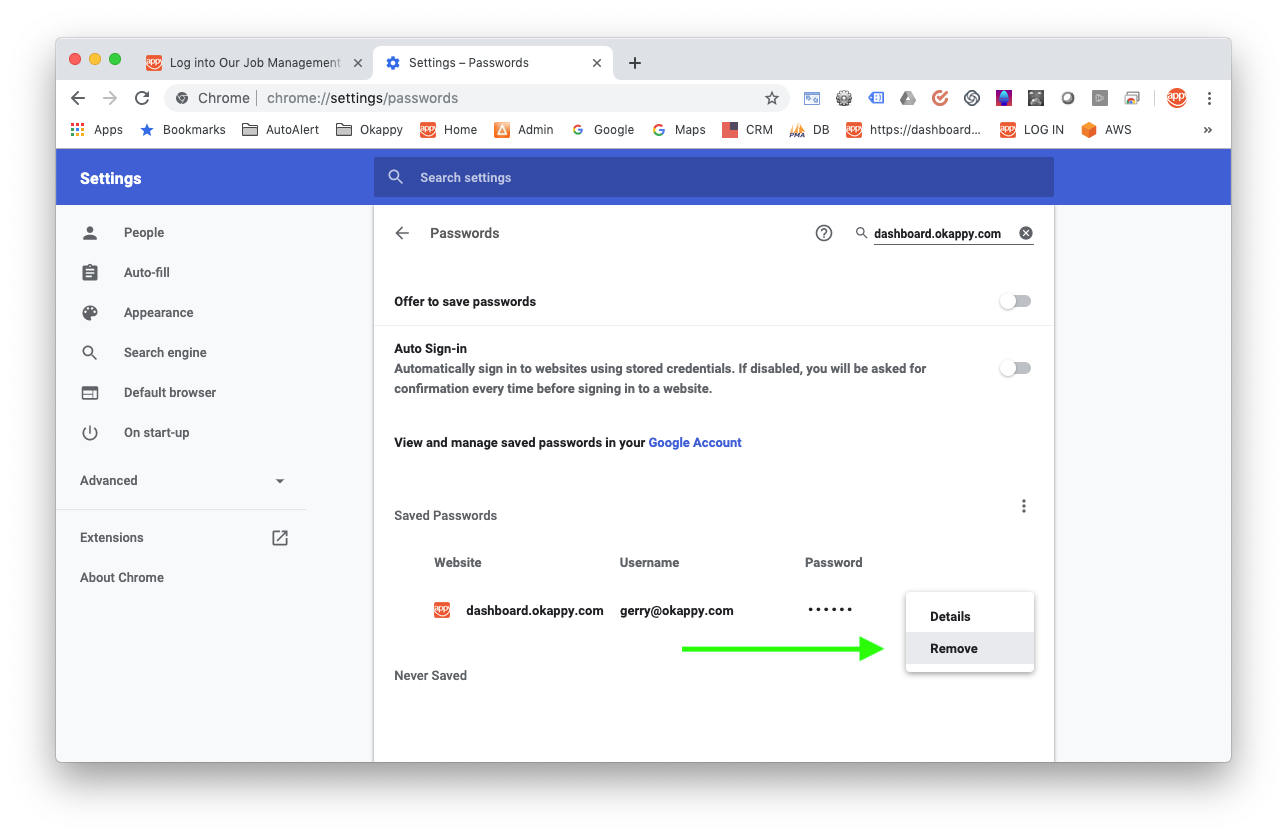Forum
Welcome to the Okappy forum which contains questions and answers around Okappy’s connected workforce management platform.
Sign up to our forum
Check out our forum help for more tips and tricks for getting the most out of the forum. Alternatively, check out our help articles in our support centre or our quick tips and tricks.
Search bar contains our email address
Quote from Guest on 21st February 2019, 8:09 pmIn the search bar on the job screen, some how we have managed to insert our email address and it is saved so that everytime we open the jobs it is already autofilled and we cannot seem to remove it? Is this is something you can help with
Thanks
In the search bar on the job screen, some how we have managed to insert our email address and it is saved so that everytime we open the jobs it is already autofilled and we cannot seem to remove it? Is this is something you can help with
Thanks
Quote from Lauren on 21st February 2019, 8:13 pmHi
Thanks for getting in touchAre you using Chrome? They updated their browser last week and their autofill seems to be a lot more aggressive now. You can tell its autofill because the field will be yellow. You should still be able to select the text and delete it but it will keep appearing when you reload the page.You could try turning off your browsers autofill settings. Otherwise it might be worth looking at another browser as there’s a lot of people complaining about Chrome in general and autofill in particular.Hope that helpsLauren
Hi
Quote from Lauren on 6th March 2019, 4:05 pmHi
To turn off autofill in Chrome
- Open Chrome.
- At the top right, click More Settings.
- At the bottom, click Show advanced settings.
- Under "Passwords and forms," uncheck "Enable Autofill to fill out web forms in a single click.
Here's a guide with screenshots.
Hi
To turn off autofill in Chrome
- Open Chrome.
- At the top right, click More Settings.
- At the bottom, click Show advanced settings.
- Under "Passwords and forms," uncheck "Enable Autofill to fill out web forms in a single click.
Here's a guide with screenshots.
Quote from Lauren on 20th August 2019, 6:45 amTo turn off autofill on Opera
- Go to Settings.
- Click Advanced in the left sidebar, and click Privacy & security.
- Under Passwords and forms, click Autofill settings.
- Turn off Autofill forms.
For more information see Opera's help page or check out this video
To turn off autofill on Opera
- Go to Settings.
- Click Advanced in the left sidebar, and click Privacy & security.
- Under Passwords and forms, click Autofill settings.
- Turn off Autofill forms.
For more information see Opera's help page or check out this video
Quote from Lauren on 22nd August 2019, 2:41 pmUpdate to the above. We found that even when turning off autofill settings on Google Chrome and restarting, it would still populate certain fields with an email.
It appears that turning off the auto-fill settings only stops Chrome remembering usernames and passwords going forward. Any usernames and passwords that were previously saved will still populate the fields.
You will therefore need to delete old suggestions as well. To do this:
- Click the three dots at the top right of the screen and then click Settings.
- Scroll down to the Auto-fill section and click Passwords
- Enter okappy.com (you might also need to enter www.okappy.com and/or dashboard.okappy.com)
- Click the three dots next to the relevant email
- Click Remove
Note: You might need to repeat this for multiple saved emails.
Update to the above. We found that even when turning off autofill settings on Google Chrome and restarting, it would still populate certain fields with an email.
It appears that turning off the auto-fill settings only stops Chrome remembering usernames and passwords going forward. Any usernames and passwords that were previously saved will still populate the fields.
You will therefore need to delete old suggestions as well. To do this:
- Click the three dots at the top right of the screen and then click Settings.
- Scroll down to the Auto-fill section and click Passwords
- Enter okappy.com (you might also need to enter http://www.okappy.com and/or dashboard.okappy.com)
- Click the three dots next to the relevant email
- Click Remove
Note: You might need to repeat this for multiple saved emails.