The post Webinar – Top things you didn’t know about Okappy appeared first on Okappy.
]]>Our Webinar on Wednesday 21st April at 2pm covered three things you might not know about Okappy.
- How to build your network on Okappy
- Creating and editing your own job templates
- Adding files, images and other documents to the system
The webinar lasts for 30 minutes during which time you’ll hopefully takeaway some nifty tips you can use to get the most from Okappy’s Portal+.
Introducing Okappy
Okappy is a business 2 business connected workforce management platform which applies social and market networking technology to a real business need. The need to communicate and collaborate with your employees who are often at different locations (and now more than ever). With your subcontractors and with your customers.
Okappy helps the most forward looking and dynamic companies increase transparency, reduce duplication, costs and errors and increase efficiency. Ultimately making a significant contribution to bottom line profits.
With Okappy, you can connect to your employees, customers and subcontractors. Send and receive jobs and see the status of those jobs as they’re updated by your engineers and subcontractors out in the field.
Once the job is complete, you can raise your invoices at the touch of a button.
Top 3 tips to get the most from Okappy
- Building your network on Okappy Portal+
- Creating and editing your own job templates
- Adding files, images, signatures and other documents
We chose these three top tips as that’s where we get the most interest.
People are interested in the network as it’s a new way of doing business. It’s helping the most forward looking for companies reduce duplication and errors. It’s helping them provide the best customer service and real time reporting to their own customers and it’s helping them streamline their processes when managing employees and subcontractors.
People are interested in building their own templates. It’s a relatively new feature and allows companies to really fit Okappy around their specific requirements. And I’ll talk more about how different use this functionality in different ways,
Finally, we talk about adding files, images and signatures. Although a lot of our customers get up to speed quickly with adding attachments to jobs. There is actually a lot more you can do with Okappy. You can add documents to customers, employees and subcontractors which could include things like copies of insurance certificates or contractors which means you always have information close to hand. In addition, there’s more ways you can retrieve that information which I’ll take you through in a bit.
1) Build your network on Okappy Portal+
Okappy is unique in that it’s always been built around a connected network approach. While other workforce management systems may work well internally, they quickly fall down when other companies are involved in the work.
And in this day and age, companies don’t work in isolation. With outsourcing, with specialist knowledge and equipment more and more companies collaborate. In fact, a Gartner research report said that by this year almost half or all work will be done by engineers and technicians not directly employed by you.
This can cause issues and we hear a lot about the duplication of information between different company’s systems. We hear about the hassle of providing reports to customers and their increasing demands to get the reports more quickly. We also here a about the mistakes, delays and missed jobs caused by having to copy information from one system to another.
With Okappy’s Portal+ network, you can connect to your customers and subcontractors. You can receive work from your customers or add work on their behalf and you can assign that work to your employees or subcontractors.
Everyone involved in that work can see the latest status of the job which means your customers don’t have to chase you and you don’t need to chase your employees or subcontractors.
It also means information is kept up to date, if your customers updated their contacts details the change is immediately available to you. Likewise, if you update your details that information is shared with your network.
Connecting to your customers
So how do you build your network.
To send a connect request, simply
- click the connection icon towards the top right of the screen
- Enter your customer’s details, and
- Send the invite.
They’ll be notified that you want to connect.
If they accept your invitation, they can log in and view their own account which is completely independent from yours. They can add jobs and assign them to you, or you can add jobs on their behalf which they can see. However, they can’t see any of your other jobs. They also can’t see which employees or subcontractors is doing the work. This ensure privacy and leaves you in control of the work.
Why connect to your customers on Okappy Portal+?
- Reduced duplication
- No more missed jobs
- Reduce chasing of emails and calls
- See the latest contact details
- Provide the best customer service
You can also save documents for your customers which will talk more about later.
You can add notes for your customer, get your invoices seen and paid quicker including taking payment.
Management gurus often talk about looking at your customers base to see which companies add to your profit and which add to your costs. Consultants will often tell you that 80% of your profits come from 20% of your customers. With Okappy you can run various reports on how to see which work you did for which companies.
You can also search for other companies on the Okappy network so you can actually find new customers or subcontractors when you’re ready to grow.
Connecting to your subcontractors on Okappy Portal+
You can connect to subcontractors in the same way that you connect to customers.
To send a connect request, simply
- Click the connection icon towards the top right of the screen
- Enter your subcontractors’ details, and
- Send the invite.
They’ll be notified that you want to connect.
Like customers they can only see the jobs that have been assigned to you. The information they see is also restricted, they cannot see who your customer is so you don’t need to worry that they’ll try and cut you out of the leep.
One important difference between customers and subcontractors is that subcontractors have to accept your invite before you can assign jobs to them. This is an important distinction as you want to know that your subcontractor has receive your work and is going to act on it.
Why connect to your subcontractors on Okappy Portal+
- Reduced duplication
- No more missed jobs
- Reduce chasing of emails and calls
- See the latest contact details
- Manage your subcontractors more easily
You can also save documents for your subcontractors which will talk more about later.
You can add notes for your subcontractor, get your invoices seen and paid quicker including taking payment.
You can also analyze how your subcontractors are working and compare them to your employees.
You can also search for other companies on the Okappy network so you can find new customers or subcontractors when you’re ready to grow.
2) Create job templates
Our second top tip is around creating job templates
This is a new feature on Okappy is the ability to create and edit your own job templates. Our aim with Okappy has always been to keep it simple so if you’re on the coal face you’re not having to think what fields you need to fill in and what information is required.
When you add and update a job it was always based around a template. But in the past, we had to create those templates for you manually which takes time, is costly to you and can lead to errors. A couple of years ago we started work on new functionality to enable you to easily create your own templates. Once your templates are created you can edit them.
We continue to develop the template builder to make it easier and simpler to use. We’ve also added new field types to the check sheets so you can choose from dropdowns, checkboxes, text areas and others.
We’ve seen lots of companies get creative in how they use the template functionality including adding templates for different reasons such as holiday check forms or even covid notifications. We’ve seen some complex check sheets including inventory checks and gas and electrical certificates.
How to create job templates
To create a template
- Click job options from within the job’s dashboard.
- Select create new template
- You can then create a template scratch,
- copy an existing template including from our library templates, or
- purchase the configuration option in which case we’ll create the template for you.
The template builder is split into 4 key sections.
You’ve got the header and footer which will be on all the jobs done with that template
You’ve got the template settings which includes things like what information is automatically pulled into the invoice and when the different job dashboard alerts start to flash
Then you have the main job section which is typically filled out when adding the job and can include things like the contact’s name, address and job description
Finally, you can add check sheets at various stages of the job. When you’re engineers first look at the job, when they have done the work and once the job has been complete.
There’s also lots of help and support including a step-by-step video on our support site > jobs > creating customer job templates.
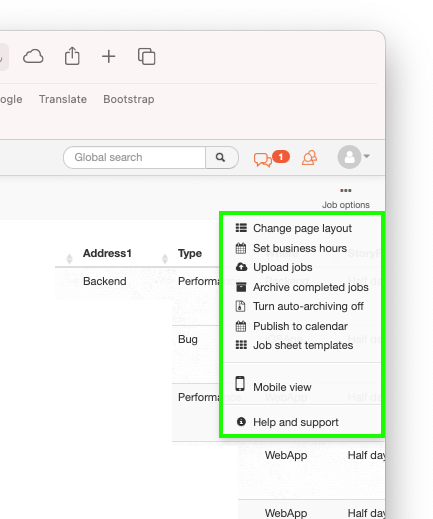
Job templates builder
The template builder is split into 4 key sections.
- The header and footer which will be on all the jobs done with that template
- Template settings which includes things like what information is automatically pulled into the invoice and when the different job dashboard alerts start to flash
- The main job section which is typically filled out when adding the job and can include things like the contact’s name, address and job description
- Check sheets which can be added at various stages of the job. When your engineers first look at the job, when they have done the work and once the job has been complete.
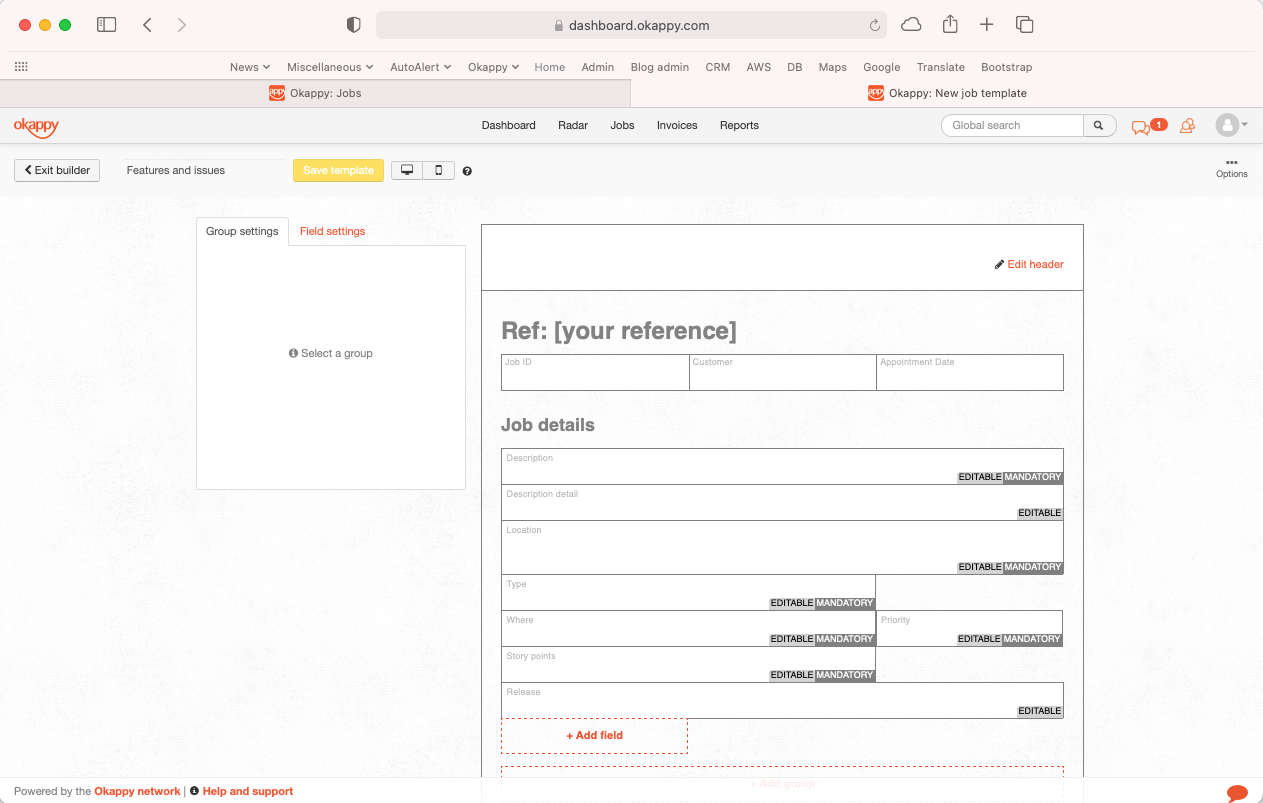
3) Adding files, images, videos etc.
Our final top tip is about adding images, files and other attachments on Okappy
A lot of you will know that you add images, photos, videos, documents and signature to a job. This is used more and more to demonstrate to customers what has been done and provide information for future work.
It means the files are easily accessible and all in one place rather than having search through WhatsApp, email etc.
They are available in real-time so the office can see the files as soon as they’ve been updated, likewise the engineer can view the files from their phone or tablet.
Images can be added from the office or by your engineers out in the field.
They are available to everyone in real-time.
Add documents to a job
From the web
- To add documents to a job, simply click the three dots next to the relevant job
- A new window will be shown. You can drag and drop your file into that window or locate the file on your computer.
- You can also add a file from within a job. To do that click the upload file icon towards the top left of the screen.
- Then you can again either drag and drop your file or locate it
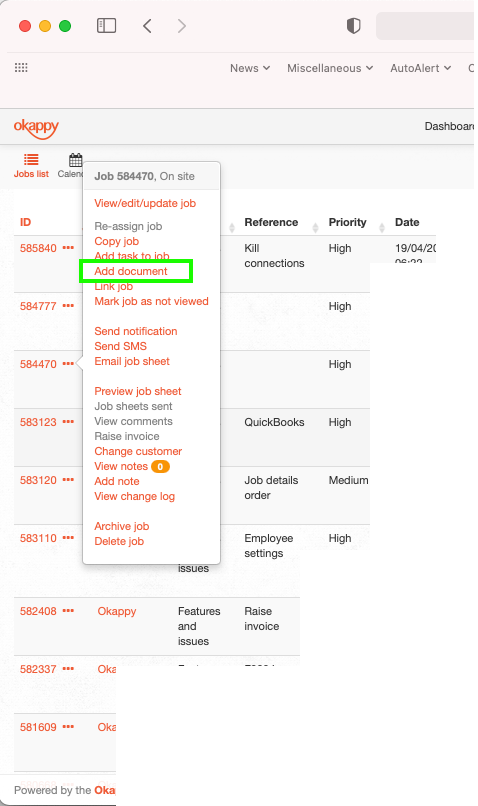
From within a job
- To add documents to a job, simply click the three dots next to the relevant job
- A new window will be shown. You can drag and drop your file into that window or locate the file on your computer.
- You can also add a file from within a job. To do that click the upload file icon towards the top left of the screen.
- Then you can again either drag and drop your file or locate it
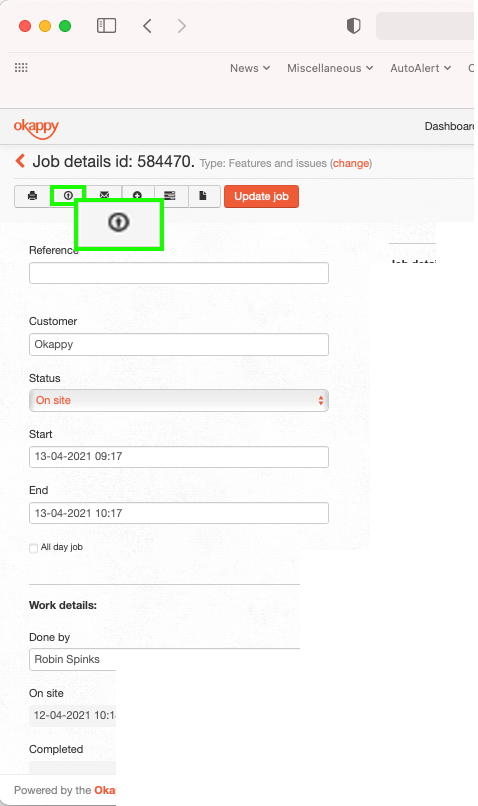
Add a document from iOS
Your engineers can also add documents, files and images to a job when they are out and about. To do that,
- Select the job
- Click the plus icon
- Select Add document or Add photo.
You also have control over how the image is uploaded, Either in the background which allows you to carry on editing work or in line.
One thing to note that if you do upload the file in the background, if you close the app then how the image gets uploaded will depend on the phone rather than our app. Apple restricts uploads say if the battery is low or if the network is poor.
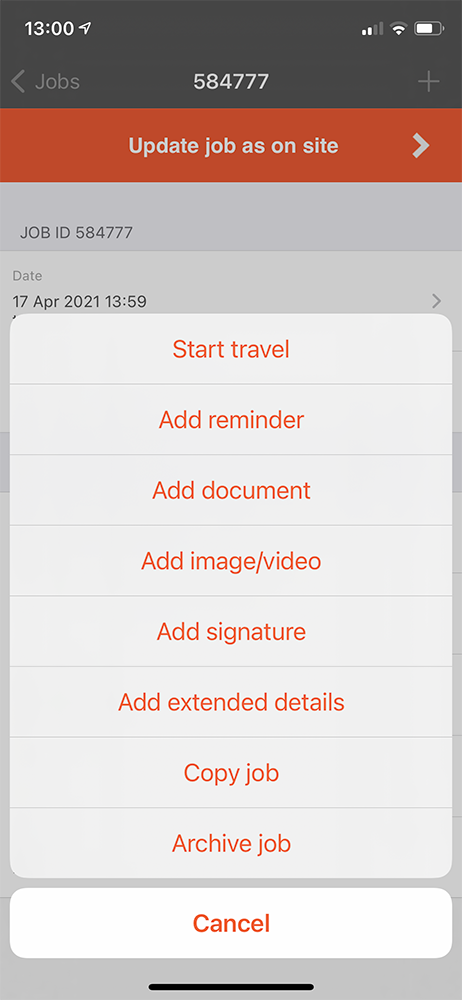
Adding documents on Android
Android is like iOS apart from a few subtle differences. To upload a job on Android
- Again, select the job
- Click the Okappy icon this time
- Select Add document or Add photo.
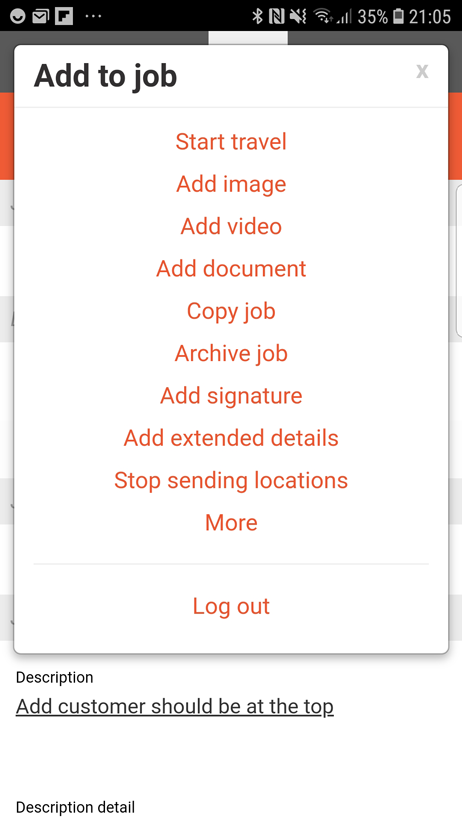
Copying jobs with documents
Once you have a document or attachment on a job. You can also copy the attachments when you’re copying the job. That makes it really easy to have a job which always has a specific document i..e, a RAMS doc
To do that, copy the job and ensure the Copy any attachments icon is selected.
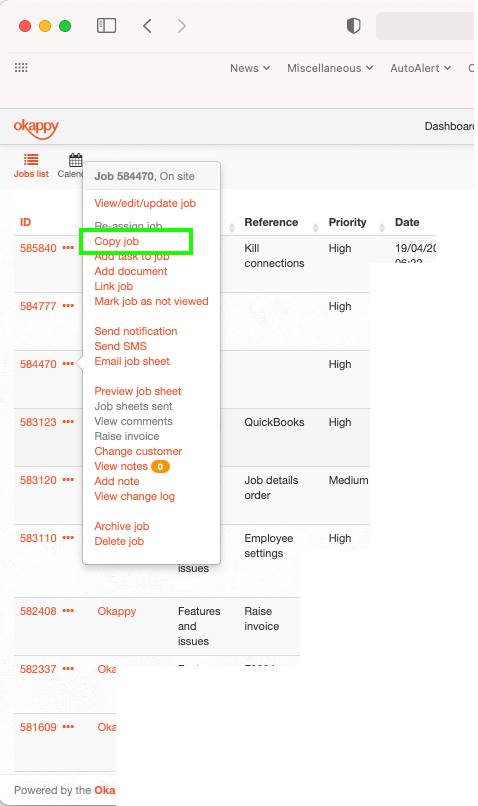
Copying jobs with documents on iOS
Likewise on the mobile app to copy a job and any attachments
- Click the Plus icon
- Select Copy job
- Update the details
- Turn the Copy any attachments switch to on
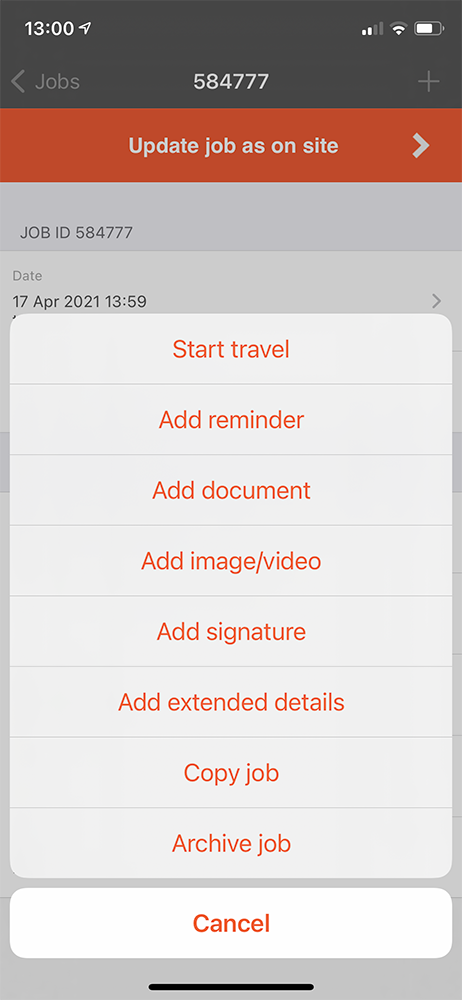
Copying jobs with documents on Android
Likewise on the mobile app to copy a job and any attachments
- Click the Okappy icon
- Select Copy job
- Update the details
- Turn the Copy any attachments switch to on
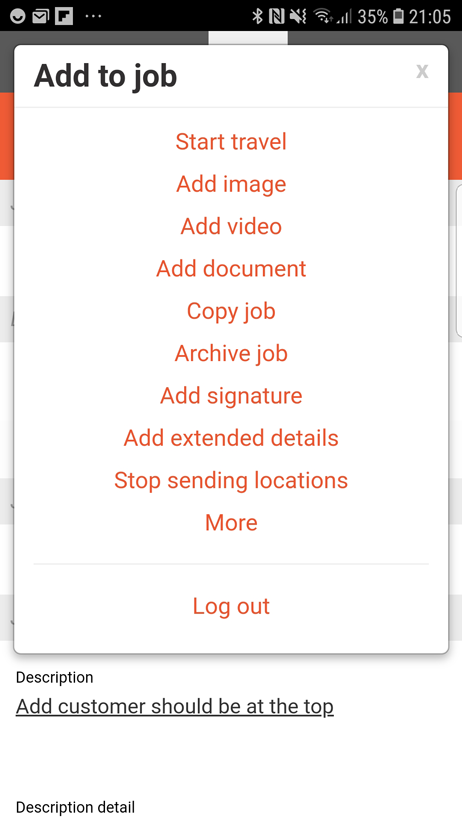
Adding documents to a customers record
You can also add documents to invoices and to your customers, subcontractors and employees.
To add a document to your customer.
- Go to the Connections screen
- Select Customer
- Find the relevant customer
- Click the Documents link
- Click Add documents.
You can also view any documents for that customer from the same link
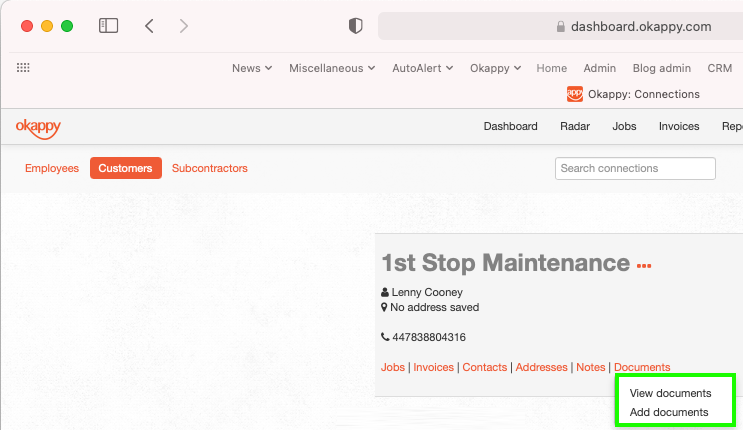
Adding documents to a subcontractors record
You can also add documents to invoices and to your customers, subcontractors and employees.
To add a document to your customer.
- Go to the Connections screen
- Select Subcontractor
- Find the relevant subcontractor
- Click the Documents link
- Click Add documents.
You can also view any documents for that subcontractor from the same link
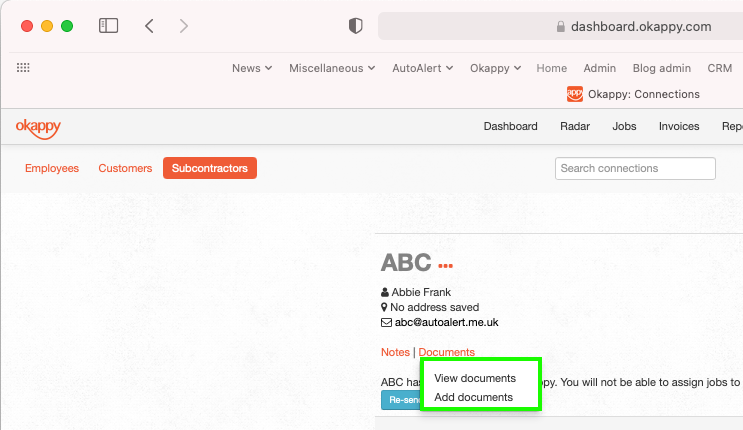
Adding documents to an employee record
You can also add documents to invoices and to your customers, subcontractors and employees.
To add a document to your customer.
- Go to the Connections screen
- Select Employees
- Find the relevant employee
- Click the Documents link
- Click Add documents.
You can also view any documents for that employee from the same link
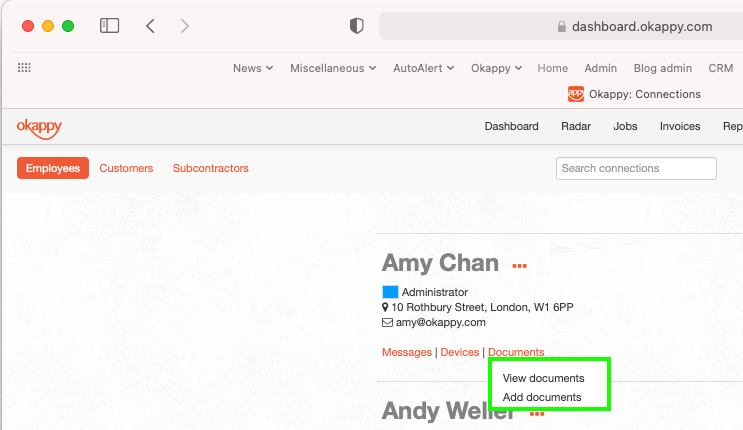
Further help and support
- https://www.okappy.com/support-article/information-visibility
- https://www.okappy.com/support-article/employees-or-subcontractors-what-is-the-difference
View the webinar
Get the webinar slides
Leave your details above and we’ll send out a copy of the slides. We’re also interested to hear of any other topics you may like to hear about for future webinars.
The post Webinar – Top things you didn’t know about Okappy appeared first on Okappy.
]]>The post Foster Coldstores: Case Study appeared first on Okappy.
]]>Coldstores Limited is the market leading British manufacturer of cold rooms and has been operating out of its factory in King’s Lynn, Norfolk since 1968! They also operate internationally installing cold rooms across Europe and further afield. They supply refrigeration equipment to a variety of markets including restaurants, hotels, sporting venues, government run facilities and more.
We spoke to Adam Daniels, Installation Manager at Foster Coldstores to find out how they’re using Okappy.
Why did you start using Okappy?
Basically, we needed something that was going to streamline and tidy up our way of working. When we do installations, we have installation reports which involve getting photographs of bits of paper and signed sheets. But it wasn’t electronic, and it wasn’t how it should be. The approach to our systems needed to be made more professional. We went to a couple of different companies and chose Okappy as the best option that suited our business.
What made you choose to go with us?
The way we could essentially design our own forms in our own formats. A few of the others didn’t really give us that option. As well as that it was also due to pricing and how it worked within our business, and the subcontractors that we use. Everybody has a mobile phone or smartphone these days. So the app works an absolute treat with how we operate the business and work with our subcontractors.
How do you use the Okappy system with your workforce ?
We have our admin staff logged on and all are able to connect to our subcontractors on the system. The subcontractors don’t have the same level of access that we have in the office to view the forms – they just have the ability to fill it in and send it back. We see that number of people using Okappy growing as we add more forms. It’s getting positive feedback from the installation teams and everybody that’s using it within the office.
What’s the main difference before and after using the system?
It’s basically tidied up how we work. There’s real-time information in terms of when installations are complete. Previously, we would have a paper form that was signed and filled in, and then it would be issued back to the office either by scanning it in through a printer or photographing it in. Obviously, not everybody’s handwriting is legible, especially over a photo. Basically, what Okappy has done is given us a clearer picture of the installations.
When we run an audit, have a customer come to us for any service problem or any Installation Information, the actual form that we have is a lot more professional. We feel confident they’re not going to look at it and go, “What’s this? This doesn’t make any sense to me, this could have been done by anybody!” It’s really tidied up what we do, basically.
How has Okappy helped save time?
To estimate, it would be difficult, but what it has done is definitely save time where the finances are concerned. It’s saved time for various departments.
For example, the finance department now uses the Okappy system as reference for completed jobs. Before, they would phone a supervisor to find out when a job was finished and what the status of the job is, and from there work out the percentage of completion for invoicing and for paying off invoices to the subcontractors. But the information on Okappy reduces these types of phone calls and reduces errors in the process. The time saved from not having to phone people up is massive.
It’s also saved the office time. Especially due to keeping a real-time log of installations – how they’re progressing and when they’re likely to finish. And it’s now become a lot more streamlined for the guys on site due to using the app, and not having to return to the office as much.
How do you use Okappy Portal+ to collaborate with the network?
We love the networked element of Okappy Portal+. It means that the system doesn’t just work in-house, but also externally along the whole chain of work. This is especially useful in streamlining the way in which we work with our many subcontractors. It’s not only streamlined the operations, but it’s also improved our professional relationship with them.
The job is generated in the office, the individual installation is generated in the office, it goes into a file and then we have basically a labour book. The job is obviously given an allocated installation date. Once that job is allocated to a labour slot, the individual or team doing the installing is then issued the Okappy link to the job. It’s initially done via our admin team in the installations department, they generate it. In the near future, this process will be a lot more automated.
How have you adapted to challenges presented by Covid-19?
Going digital has meant that we’ve had a lot less contact with customers. Whereas before, you would always run through the installation completion file or commissioning sheet with the customer. As it is now, all this can be done away from site. It can then be digitally issued to the installation team on site. We have less face-to-face interactions which has improved the safety of our workforce.
We have a better file management and better information within the actual individual job files. Basically, it’s just tidied up everything we have.
What’s your favourite feature?
The only thing that we have found super useful is the radar. It’s really, really good because if you have a phone call from a customer, you can get them some real-time information as to where the individual service engineer, technician or installation team is.
Ready to make your life easier with Okappy?
Check out our free trial or request a demo to see Okappy in action!
You may also be interested in:
Be the first to hear
Leave your email below to stay up to date with our latest tips, tricks and trends on all things business?
The post Foster Coldstores: Case Study appeared first on Okappy.
]]>The post How to Successfully Manage Your Workforce Over The Festive Season appeared first on Okappy.
]]>The festive season is fast approaching, and this year will be a Christmas like no other. Businesses are not only navigating the Covid-19 restrictions, but also figuring out how to best manage the workforce effectively over the holiday.
The season of goodwill and joy can also bring with it a minefield of challenges for managers and directors; from struggling to service demanding clients, to meeting tight deadlines and keeping staff morale high. With the chance for people in the UK to meet with families for the first time in months across a 5 day window, staff holidays and annual leave could present tensions.
Here are our tips for successfully managing your workforce over the festive season:
1. Outsource work to subcontractors you can trust
With more people taking time off, you may need to outsource some of your work to subcontractors. And working with people that you can rely on is crucial. The key here is making the most of your network of trusted stakeholders to hire the right subcontractors. Chances are you have worked with them before, or otherwise you could ask industry contacts for their recommendations.
With Okappy Portal+ you can allocate work to subcontractors at no extra effort or cost. Simply invite them as a connection to the system and send them a job! They can then update the progress of your job as they go; ensuring you are kept in the loop and reducing some of the stress involved in working with someone new.
2. Boost staff morale
According to a survey by Accountemps, over a third (35%) of workers reported feeling more stressed during the holiday season. The biggest sources of stress include balancing work duties with holiday events (32%), taking time off and coming back to a heavy workload (23%), and having fewer coworkers to take on some of the duties (18%). Throw Covid-19 in the mix and we could be in for a rough ride.
As managers and department directors, it’s your responsibility to look after your workforce in the best way you can. Celebrate the end of a tough year by giving back and offering people some sort of christmas perk. You could run a competition or a virtual secret santa. A little can go a long way in making people feel valued.
3. Manage the workforce smoothly with Okappy Portal+
If 2020 hasn’t already highlighted your need for a simple digital workforce management system, then it soon will. Okappy Portal+ will save you time, money and stress. It’s easy-to-use, so you can get up and running in record time. And any short amount of time spent implementing the new system will soon pay back in the amount of time saved in the long run!
“It’s saved me as an individual, around 20-30 hours a week, which is over half my working week! Overall for the company, it’s a lot more than that.” – Kale Grieves, director at Liquid and Gas Ltd
“We have all our clients set-up on the system with all of their contacts. Using Okappy Portal+ means less copying and pasting from one system to another. It’s perfect for us! For anyone that is considering trying out the system, all I have to say is to 100% do it! It saves you so much time!” – Brook Clements, Director at Clemlec Ltd
Ready to make your life easier with Okappy?
Give us a call on +44 (0) 207 099 56 98, check out our free trial or request a demo to see Okappy Portal+ in action!
You may also be interested in:
Be the first to hear
Leave your email below to stay up to date with our latest tips, tricks and trends on all things business?
The post How to Successfully Manage Your Workforce Over The Festive Season appeared first on Okappy.
]]>The post How to Make The Most of Okappy’s Market Network appeared first on Okappy.
]]>You may have a workforce management software that works well within your organisation, but communication difficulties still arise when it comes to a company’s customers and subcontractors. Sound familiar? A Market Network approach to workforce management could be just the solution you’re looking for.
What’s this about a Market Network?
A Market Network is a software-as-a-service tool which allows businesses to create a profile, connect with customers and subcontractors and manage their workflow; not just within their organisation but as they interact with other companies.
Businesses using Market Networks for job management can receive jobs from customers on an online platform as well as add jobs for their employees and subcontractors. Accessible by computer and handheld devices, any jobs put through these systems can be viewed and updated in real time, meaning no duplication of information or having to chase up workers for reports.
Users can also communicate with each other using the integrated instant-messaging system. Connecting in this way helps to ensure that messages are easily retrievable and not lost between emails, texts and forgotten phone calls.
How does it work?
It’s as easy as one, two, three… All you need to do is invite your connections to Okappy. Once they’ve accepted the invite you’ll be able to send and receive jobs to and from your wider network. Everything is streamlined onto one single digital workforce management system – meaning no more duplication, a lot less errors and a lot more time freed up as a result!
Don’t believe us? Here’s what the community has to say about it…
Brook Clements, Director at Clemlec Ltd:
“We have all our clients set-up on the system with all of their contacts. Using the Okappy network means less copying and pasting from one system to another. It’s perfect for us! For anyone that is considering trying out the system all I have to say is to 100% do it! It saves you so much time!”
James Bryceland, Director at Discovery Fire Sprinklers Ltd:
“We’ve got a couple of subcontractors that do work for us, and they’ve also got Okappy. I invited them onto it and told them that this was the way. There’s going to be twelve of them altogether, by the time we are done. These are subcontractors that we’ll be working with quite regularly. The networked element to Okappy helps to streamline what we all do along the chain of work. It basically means we don’t have to duplicate job information between different systems!”
Aimee, Admin Manager at Westway Services Ltd:
“We have all our main subcontractors on our system that we assign jobs to. At the moment, we haven’t got all the bigger companies involved just yet, because we don’t use them often. Moving forward, if we did start getting a lot of abseiling work, for example, I’d encourage them to start using Okappy as it cuts out the duplication of information between systems.”
Graham Rowlands, Operations Manager at Darcy Group:
“We use Okappy to manage our contractors and subcontractors. This means you can use one system for everyone you deal with along the chain of work, without having to duplicate any of the job information. I’m looking forward to using it more in this way as we expand our network. The difference has been revolutionary. We were definitely apprehensive to approach digitising our systems, but once we started seeing the impact it had, there was no turning back. We’d like to transition to a 100% paperless business in the near future.”
Rick Peacock, Director of Basement Pumps Limited:
“We’re seeing a lot more collaboration in the industry with the use of multiple subcontractors for any one job. Okappy have a networked approach to job management meaning there is less duplication of information between the companies involved in the work. Using a networked system is great as you can add jobs and send them to your subcontractors and view the latest status of the job as it’s updated.
If you’re a company that values customer satisfaction like we do, then Okappy is great. They really understand that too. You can even invite your customers onto the system and let them add and view their jobs themselves. Okappy are happy to offer demonstrations and training to companies who want to understand the latest way of working, and there’s no pressure to commit to anything straight away. They also offer a lot of help and support in different formats including video tutorials on their YouTube channel, forums and support articles. So you can give yourself a crash course in your own time and in a way that you’re most comfortable with.”
James Friar, Director at Pro Waste Ltd:
“The impact has been that it saves a considerable amount of time both for us and the clients we work with. Okappy cut out the email train, and has reduced the ‘back-and-forth’ that came with it. We’ve also been relieved of the stress of someone having to sift through them to find certain details and then assign the job. As a company, we communicate with a lot of contacts on a daily basis. We have a big network of people reporting onto Okappy each day including our engineers, contractors, subcontractors and customers. Having a simple platform to put all the information for defect management in one place has made the job much smoother. It just comes through the app and it’s done!”
Ready to make your life easier with Okappy?
Check out our free trial or request a demo to see Okappy in action!
You may also be interested in:
Be the first to hear
Leave your email below to stay up to date with our latest tips, tricks and trends on all things business?
The post How to Make The Most of Okappy’s Market Network appeared first on Okappy.
]]>The post 5 Ways Housing Associations Can Improve The Way They Work appeared first on Okappy.
]]>Job management for housing associations frequently involves communicating between a number of different stakeholders, such as the management committee, housing officers, finance departments, maintenance officers and various subcontractors. The hierarchical and complex organisational structures often cause delays, as information has to move through a number of different departments.
A survey by Unite the Union found that 62% of the 320 housing association employees said they had experienced work-related stress in the past year, while nearly half felt their workplace was not good for their mental health.
Siobhan Endean, national officer at Unite, said that the findings were “profoundly disturbing” and it was clear that workplace stress was at “epidemic levels” in the housing association workforce. The report also found that 40% of respondents said they did not work for a well-managed organisation, while 42% said they did not feel valued at work.
It’s time things changed. In a world that’s increasingly digital, where remote working is now a normal part of everyday life, housing associations and councils need to act now to address their inefficient working practices , or risk falling out of step with the modern world of work.
So, what steps can you take to improve?
1. Embrace transparency
A transparent company culture can impact an entire industry and increase productivity amongst the workforce. According to the Bonusly’s 2019 Engagement and Modern Workplace Report, highly Engaged employees are 2.5x more likely to report working for a transparent organisation than Actively Disengaged employees.
The first steps to transparency are building strong foundations of trust. This means ensuring that your workforce has the right communications and collaboration tools. Outdated communication tools can be a major barrier to transparency. Especially if you’re working across different departments and with a remote workforce, like housing associations often do. Make sure you have an easy and efficient way for the workforce to connect with one another and to share crucial information.
Other things you can do:
- Share challenges
- Share progress
- Share success
When it comes to solving complicated challenges, you never know whether someone else might have a simple solution unless you share. Recognising the successes of the organisation, its departments, and its individuals with everyone can be a major boost to workforce morale.
Another step you can take is making the mental shift from asking “is it absolutely necessary to share this?” to “is it absolutely necessary to conceal this?” It’s as simple as that.
2. Cultivate strong interdepartmental relationships
Strong relationships are the foundation of every healthy organisation. They not only improve people’s wellbeing, but also drive workforce engagement, but it doesn’t happen automatically. Cultivating these strong relationships can be especially challenging when there are a number of different departments in the mix, all with varying vested interests.
Building strong relationships in the workforce takes time, effort, and sometimes, dedicated team-building activities which can be done remotely. Research suggests companies should be creating spaces that encourage, and even generate “collisions.” Zoom pub quiz anyone?
3. Inspire workforce autonomy
Everyone hates being micromanaged. Not only is it ineffective, but it does very little to inspire trust between the various stakeholders. If you hired someone to work for you as an employee or contractor, you should trust them to manage their responsibilities effectively and get the job done!
You can put workforce autonomy into action by allowing people to exercise choice, let go of the 9-5 mentality and create decision-making opportunities. Shift the culture from being held accountable to embracing accountability as people take on and own their initiatives.
4. Create stronger links with subcontractors
The housing association sector is heavily reliant on a network of subcontractors, whether that be for maintenance or whole estate management. Making sure the ties you have with these external parties are as strong as they can be is paramount to the successful running of a housing association. This means making sure communication with these stakeholders is as seamless and easy as possible. We’ll touch on this more in the next step…
5. Welcome new technologies
We’ve mentioned the importance of ensuring your company has the right communications and collaboration tools. But we bet you don’t know just how life-changing this can be when housing associations get this technology right.
Okappy is a communications and collaborations tool with a difference. It operates as a Market Network, which means that you’re not stuck with having to duplicate the information into another system when you work with external stakeholders.
You can invite contractors, customers and sub-contractors as connections, so you can seamlessly send and receive jobs in real time. This means less information gets lost, less time is spent following up on the status of a job and an overall improved work-life balance for all.
“I now work so many less hours a week. I can actually go on holiday and enjoy myself. I don’t have to be constantly on the phone every minute. It’s made my life so much easier. I don’t know what we’d do without it. Using Okappy is a no brainer!” – Kale Grieves, director at Liquid and Gas Ltd
Which of these steps are you going to take first?
Even a truly amazing housing association will always be a work in progress, evolving in tandem with your organisation, it’s people and all the stakeholders involved. Our tip? Start with improving your relationships through the use of a digital communications and collaborations tool. It contributes to so many of the factors we discussed above, and is an initiative that’ll make everyone feel good.
To see how easy it can be to implement, check out our free trial or request a demo to see Okappy in action!
You may also be interested in:
Be the first to hear
Leave your email below to stay up to date with our latest tips, tricks and trends on all things business?
The post 5 Ways Housing Associations Can Improve The Way They Work appeared first on Okappy.
]]>The post Why You Can No Longer Ignore Market Networks In Facilities Management appeared first on Okappy.
]]>2020 has been a tipping point for industries worldwide. As the country went into national lockdown in March, the UK government called for everyone to work from home where they could. Then, as restrictions eased in July, people were encouraged to return to work to kick start the economy by commuting back into city centres. But, with a second wave on the horizon, the government is once again calling people to work from home.
It’s plain to see that without a robust system in place to help you adapt to these shifts, company structures could be at risk of falling apart completely. We take a look at just how far the industry has come and what opportunities lie ahead when it comes to improving the way that we work.
Traditional job management in FM
Traditionally job management in the Facilities sector involved lots of paperwork and phone calls. Paper is usually cheap and easy to distribute, but the costs for printers, ink, servicing and storage can add up. There’s also the time spent looking for lost job sheets and chasing clients and engineers for lost information – costing companies valuable time.
Richard Harris, CEO of Okappy argues: “Traditional job management systems are costly for users; the systems are often very time consuming which means disputes can take a long time to resolve; information provided by paper job sheets can be unintelligible and out of step with modern internet society.”
Digital transformation
Queue the paperless workplace. Digital systems have been around for a while now. In an increasingly digitised world, there is no need to continue managing jobs with these old and inefficient paper-based processes. When it comes to software, there’s a plethora of options out there – all with varying features on the market that can help companies manage the workforce.
The challenge
The problem of duplication still proves problematic when it comes to dealing with subcontractors, as each company will have a different software. Clients have a growing expectation that the services will be delivered not only digitally but in real-time; putting more pressure on companies to further streamline their processes. So, how can we further streamline to make sure the FM industry is in the very best position to adapt and work efficiently in the months to come?
The new way of working
While many workforce management softwares work well within a company, communication difficulties still remain when it comes to a company’s customers and subcontractors. Applying a Market Network model to this problem is one very viable solution.
A Market Network is a software-as-a-service tool which allows businesses to create a profile, connect with customers and subcontractors and manage their workflow; not just within their organisation but as they interact with other companies.
Businesses using Market Networks for job management can receive jobs from customers on an online platform as well as add jobs for their employees and subcontractors. Accessible by computer and handheld devices, any jobs put through these systems can be viewed and updated in real time, meaning no duplication of information or having to chase up workers for reports.
Users can also communicate with each other using the integrated instant-messaging system. Connecting in this way helps to ensure that messages are easily retrievable and not lost between emails, texts and forgotten phone calls.
What’s the future for workforce management?
Lockdown has given people time to consider the things they miss by working virtually, especially a lack of ad hoc conversations. The physical office provides a sense of belonging and identity for many people. Although remote working is key to being able to adapt to future challenges, it should not be at the expense of employee well being. However, using a more streamlined system like a market network allows for people to stay connected in a more reliable way, whilst also promoting flexibility and a healthier work-life balance.
Kale Grieve, director at Liquid and Gas Ltd, now use Okappy’s market network and told us how it has also improved his well being.
“Prior to using Okappy’s market network, there was no way I could take time off for a holiday.” He went to say, “When I was off, the whole company was off. When I did take some time off, my phone wouldn’t stop asking for information regarding work and jobs – it was just non stop. But now I can leave that to others, as all the information is on the Okappy system.”
As our world and the workforce continue to rapidly evolve to uncertainties presented by Covid-19, it’s clear that we all need to be using efficient workforce management systems if we’re going to keep up – whether working remotely, in the office or a combination of both. Market Networks prove to provide a viable solution to keep employees, customers, contractors and subcontractors connected, whilst streamlining communications and freeing up valuable time.
Ready to make your life easier with Okappy? Check out our free trial or request a demo to see Okappy in action!
You may also be interested in:
Be the first to hear
Leave your email below to stay up to date with our latest tips, tricks and trends on all things business?
The post Why You Can No Longer Ignore Market Networks In Facilities Management appeared first on Okappy.
]]>The post 5 Reasons To Invite Your Returning Customers to Okappy appeared first on Okappy.
]]>Read on to find out the 5 reasons why you benefit from inviting your connections.
As a market network, Okappy aims to combine the benefits of job management software with a social network and a walled marketplace. This means boosting your profile, improving communication and extending your reach to the market in order to help companies better manage their jobs. Inviting your connections to onboard with Okappy will help to streamline the chain of customers and subcontractors you are a part of. Your customers and subcontractors will likely already have their own system in place for managing jobs, however there are endless benefits of being a part of Okappy’s growing market network! We take a look at 5 reasons you should consider inviting your connections to Okappy.
1. Cuts Out Unnecessary Admin
Having multiple different job management systems in place within each company involved in a job leads to a certain amount of administration and duplication. This duplication escalates as more subcontractors are involved in each stage of the job and creates inefficiency in the network. If your customers and subcontractors are also on Okappy, the chance of administrative duties being duplicated by various parties will be reduced. When a job is sent and received, most of the details will have already been input onto Okappy. Overall, this looks like less work for you and further opportunities to streamline your wider operations.
2. Healthy transparency
Transparency improves trust and relationship between workers. A culture of healthy transparency will encourage an honest working environment where there are good levels of communication. If all your work contacts were using Okappy, all the necessary information you’d need for a given job or project would be right there. This way, there’s less of a chance for information to go missing and the history of a job is easier to trace. Each update that your engineer does is instantly visible to your customer, so there will be no more chasing up to see what’s been done!
We respect that you may have certain details that you won’t want to disclose to everyone. So that you don’t have to worry about giving any of your secrets away, the view that your customers see isn’t exactly the same as the details you see. Customers can only view their jobs assigned to you and not all your listed jobs. As the company you may want to hire a subcontractor for a specific job. When customers view the job they will only see that a job is assigned to the company they are paying, rather than the name of the exact employee or subcontractor. Similarly, with the job type customer’s will only see “from connection” whereas, the company may set it to “job sheet” or else.
This difference also applies to when changes are made to jobs by clicking into the “view change log” button on the bottom right of the job details page. As the company, you will be able to view the name of the specific employee or subcontractor that has made the changes, whereas the customer will only be able to see that the job has been updated by their “connection.”
3. Emails and Phone Calls
You will have less phone calls coming through and email threads to keep up with. This is because customers can log in and see instant updates from their engineers as they do the work. They’ll be able to get the information they need themselves without having to email to ask for a copy of the job sheet and invoice. Okappy also has instant messaging features built in so you can directly contact your employees from your desktop rather than having to duplicate information in another messaging app on your phone. With improved transparency and access to information, the risk of misunderstandings occurring in the communication trail is dramatically reduced.
4. Speeds Up the Process
If your customers and subcontractors are also using Okappy, then communication between businesses is far quicker. If a customer sends you over a job, or if any updates are made, you will see it instantly. Contact details are kept up to date in real time. If a customer changes their contact details, this automatically changes for you as well, so no more sending information to the wrong place. This also works for the invoices. You’ll both get paid quicker, disputes are resolved sooner and no more “invoices lost in the post.”
As soon as information has been updated, it is accessible instantly on Okappy, so there’s no more time spent waiting to hear back! Improved communications, increased access to information and more transparency all work together to speed up your job management process.
5. Business Growth
Our aim is to help the best businesses revolutionise the way they work. The more links in the chain that are added to Okappy’s growing network, the more your processes will become streamlined. This means you will have more time to focus your energies on the areas of the business that really need attention from you!
Bonus reason – earn money
Invite your customers onto Okappy and you not only benefit from the reasons above, you can now also earn a referral bonus. Check out our referral page for more info.
The post 5 Reasons To Invite Your Returning Customers to Okappy appeared first on Okappy.
]]>