It’s the last day of June and those summer holidays are getting closer!
As the days are hotting up, so is our development. We’ve been working on security and performance enhancements along with one of our partners; QuickBooks. We also have some exciting new features to make your lives easier.
Read on for more info…

Collaboration forms the building blocks of business, but most companies can admit that they sometimes struggle when it comes to communication with both employees, customers and subcontractors.
Check out how one of our customers is using the Okappy network to improve collaboration.

Check out our top 10 tips when building your communication skills as a Facilities Manager (or any other manager) – Top 10 Tips.
Useful New Features
Site addresses
You now have more control over site addresses for customers.
The site address report has been improved and it is now easier to add addresses and delete addresses, particular when you have duplicates you want to remove.

Timesheet improvements

We’ve made it easier to add timesheet templates. You can add a timesheet as part of a job or create a standalone timesheet.
See Adding timesheets for information about the various options which are available.
Message search
Our global search now includes messages.
Simply enter a word or phrase in the global search and then select messages to see any text message, push notification or emails that include that phrase.
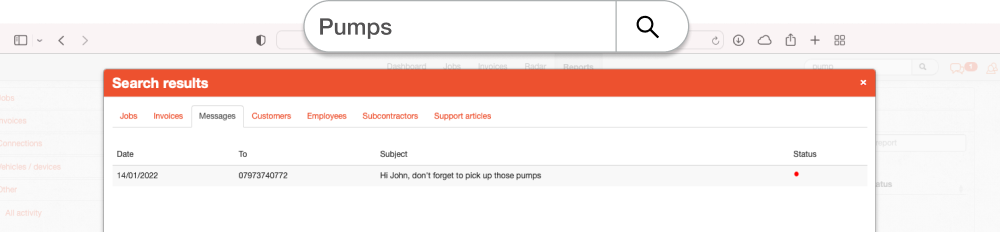
Don’t forget, see all the latest web updates by clicking your Profile icon at the top right of the screen and then selecting Latest updates. iOS and Android updates are available from the Okappy icon, then select More.
Top of the forum this month!
Q:“”Is there a way of a report pulling up how many active clients we have got as we have got a lot of open clients and will like to know if they are a way of batch retrieving them?”
A:“Yes, Check out this support article – Jobs per customer to see which of your clients were the most active (who did the most jobs). If you want do the opposite to see inactive customers.”
More questions and answers are available at: https://forum.okappy.com/forum/
Be the first to hear
Leave your email below to stay up to date with our latest tips, tricks and trends on all things business?




